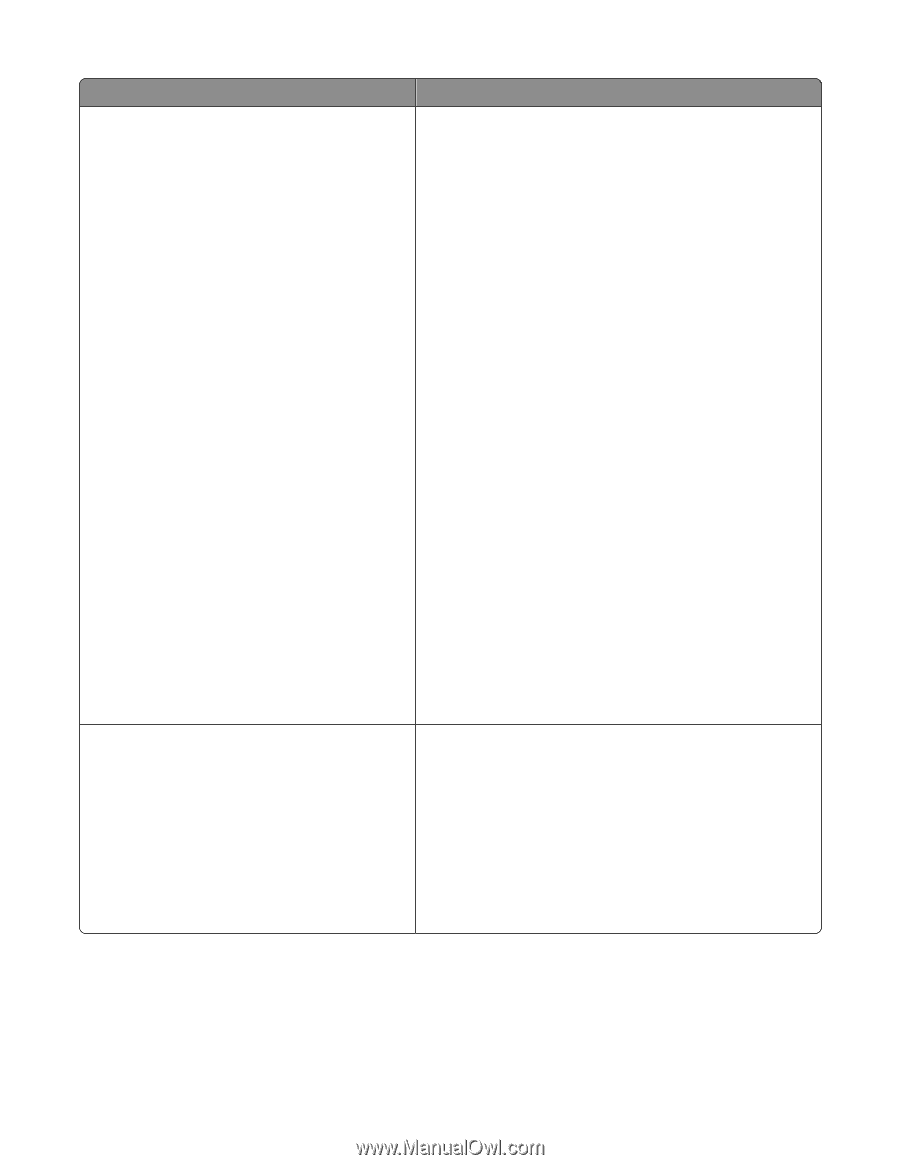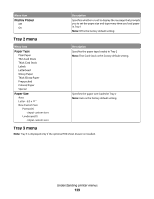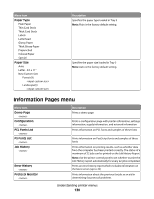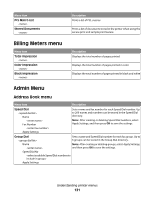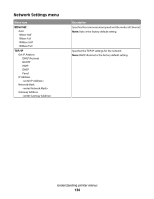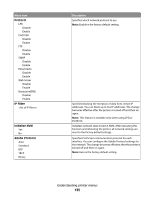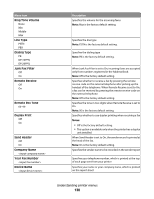Lexmark X560n User's Guide - Page 133
Menu item, Description, PCL continued, PostScript - error codes
 |
View all Lexmark X560n manuals
Add to My Manuals
Save this manual to your list of manuals |
Page 133 highlights
Menu item PCL (continued) Symbol Set Font Size 4-50 point Font Pitch 6.00-24.00 pitch Form Line 5-128 Quantity 1-999 Image Enhance Off On Hex Dump Disable Enable Draft Mode Disable Enable Line Termination Off Add-LF Add-CR CR-XX Default Color Black Color PostScript PS Error Report PS Job Time-Out PaperSelectMode Description Specifies PCL settings Notes: • Symbol Set-Specifies the font for symbols. The factory default setting is ROMAN-8. • Font Size-Specifies the font size. This setting is available only for typographic fonts. Font Size can be changed in increments of 0.25. • Font Pitch-Specifies the character spacing. The factory default setting is 10.00. Font Pitch can be changed in increments of 0.01. • Form Line-Specifies the form line (the number of lines per form). The factory default setting is 64. Form Line can be changed in increments of 1. • Quantity-Specifies the copies to be printed. The factory default setting is 1. • Image Enhance-Selects whether to perform image enhancement. The factory default setting is On. • Hex Dump-Specifies whether to print the data sent from a computer in the ASCII code corresponding to the hexadecimal notation format in order to check the data contents. The factory default setting is Disable. • Draft Mode-Specifies whether to print in draft mode. The factory default setting is Disable. • Line Termination-Specifies line termination. The factory default setting is Off. • Default Color-Specifies the color mode. The factory default setting is Black. Specifies Postscript settings Notes: • PS Error Report-Specifies whether an error report is printed when a PostScript error occurs • PS Job Time-Out-Specifies the maximum execution time for a PostScript job to complete. If the job exceeds the specified number of minutes, a PostScript error occurs. • Paper Select Mode-Specifies how the tray is selected for PostScript print jobs. Understanding printer menus 133