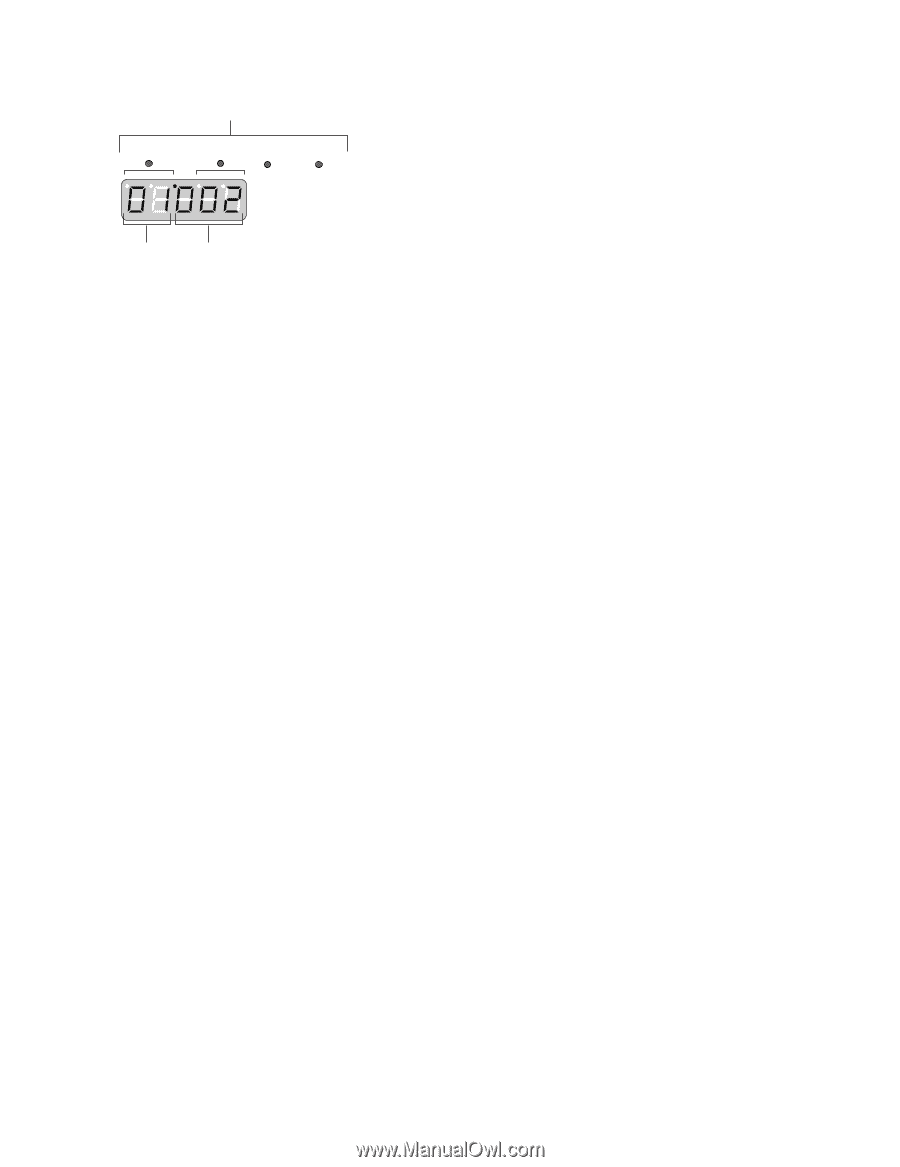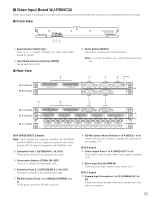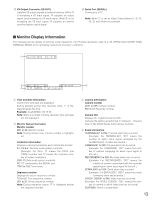Panasonic WJSX650 WJSX650 User Guide - Page 15
WV-CU360C/CJ, When the MONITOR and BUSY indicators are light
 |
View all Panasonic WJSX650 manuals
Add to My Manuals
Save this manual to your list of manuals |
Page 15 highlights
G WV-CU360C/CJ MONITOR r CAMERA BUSY PROHIBITED When the PROHIBITED indicator is lighting: • You have entered a wrong value. • You have tried to activate a group sequence or group preset on a monitor not assigned. • You have tried an operation restricted by the operator's setting. q w q Monitor number 01 to 32: Monitor number w Camera/recorder/sequence number 001 to 999: Camera number H01 to 16: Recorder number t01 to 32: Tour sequence number r01 to 08: Group sequence number Note: During sequence pause, "P" is displayed instead of "t" and "r". r09 to 32: Group preset number Note: This sign disappears when the camera is con- trolled. e Event The following signs appear to indicate events on the LED display. A0001 to 0256 (Blinking): Terminal alarm A0001 to 0999 (Blinking): Camera alarm A0001 to 0999 (Blinking): Recorder alarm A0001 to 1024 (Blinking): Serial alarm A0001 to 0999 (Blinking): Video loss Note: During the alarm acknowledgement (ACK) status (refer to p. 68), these signs change to steady light. Pt000 to 256 (Lighting for 3.0 seconds): Preset position Note: Pre000 is the home position. Pr001 to 256 (Lighting for 3.0 seconds): Preset position is registered. r Indicators When the MONITOR and BUSY indicators are lighting: A selected monitor is controlled by a higherpriority user. (Monitor busy) Note: You cannot control the selected monitor, camera, and recorder. When the CAMERA and BUSY indicators are lighting: A selected camera or recorder is controlled by a higher-priority user. (Camera/Recorder busy) Note: You cannot control the selected camera or recorder. 15