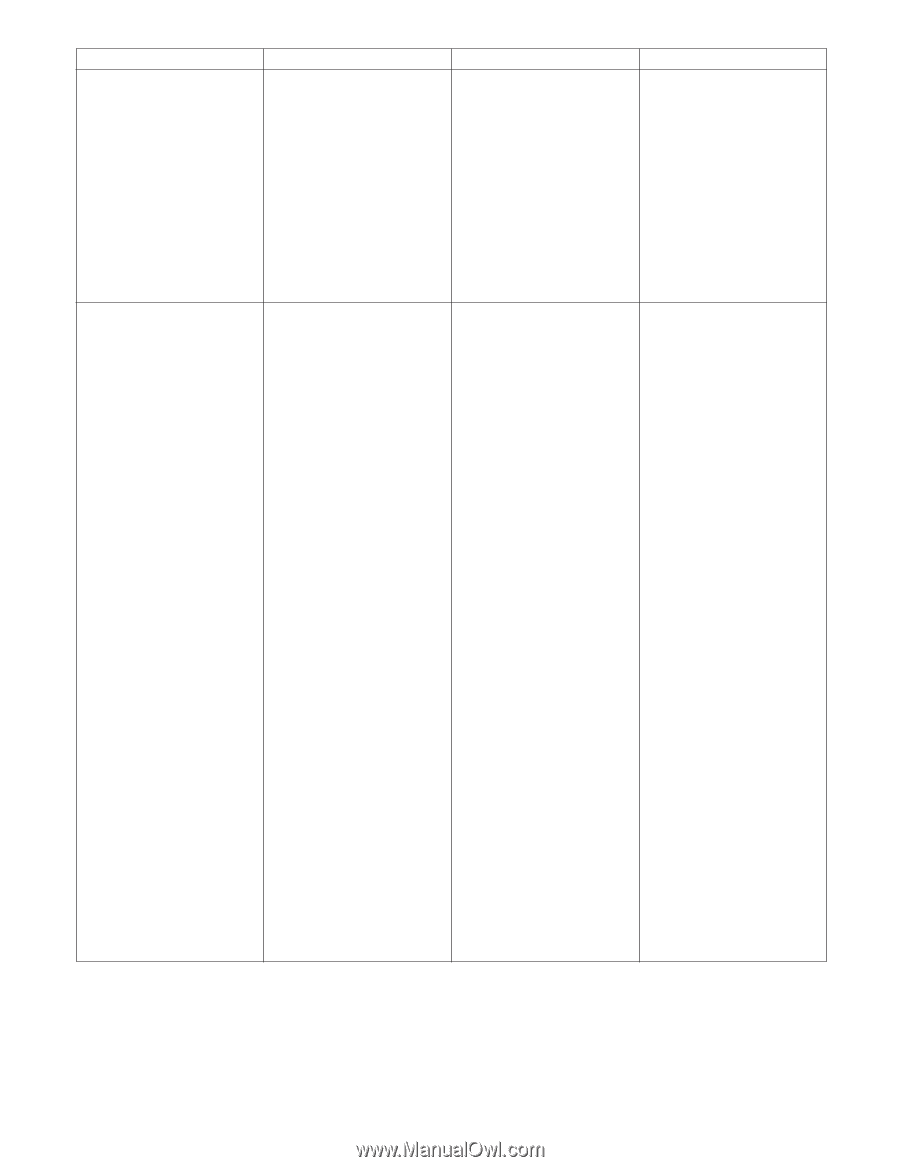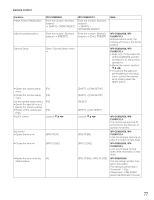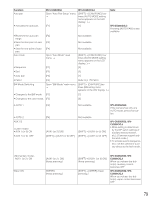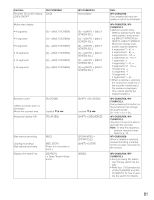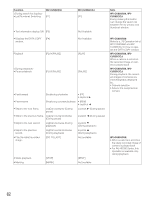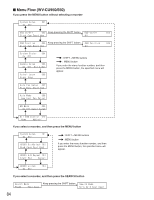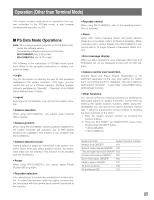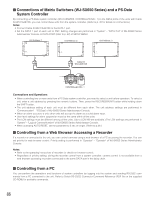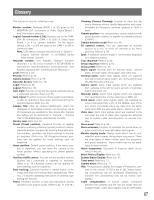Panasonic WJSX650 WJSX650 User Guide - Page 82
WV-CU950/650, WV, CU360C/CJ, Function, For WJ-HD300 Series,
 |
View all Panasonic WJSX650 manuals
Add to My Manuals
Save this manual to your list of manuals |
Page 82 highlights
Function • List/Thumbnail Switching WV-CU950/650 [F1] • Text information display ON [F3] WV-CU360C/CJ [F1] Not Available Note WV-CU950/650, WVCU360C/CJ: Every pressing this button can change the search list between the list window and thumbnail window. • Displays the DATA COPY [F4] window. Playback [PLAY/PAUSE] • Pause playback [PLAY/PAUSE] Not Available [PLAY] [PAUSE] • Fast-forward Shuttle ring clockwise • [FF] • Joystick B • Fast-reverse Shuttle ring counterclockwise • [REW] • Joystick A • Skips to the next frame. JogDial clockwise (During pause) Joystick B (During pause) • Skips to the previous frame. JogDial counterclockwise (During pause) Joystick A (During pause) • Skips to the next record. JogDial clockwise (During playback) Joystick C (During playback) • Skips to the previous record. JogDial counterclockwise (During playback) Joystick D (During playback) • Play the latest recorded image. [GO TO LAST] Not available • Stops playback. • Marking [STOP] [MARK] [STOP] Not available WV-CU950/650: Refer to p. 73 Operation list of WV-CU950/650 and WVCU360C/CJ for how to operate the DATA COPY window. WV-CU950/650, WVCU360C/CJ: When a camera is selected, the recorded image of camera is played back. WV-CU950/650, WVCU360C/CJ: During playback, the recorded images of cameras are interchangeably displayed by: • Camera selection • Selects the next/previous camera. WV-CU950/650: • When a camera is selected, the latest recorded image of camera is played back. • For WJ-HD300 Series, this operation is available only during playback. 82