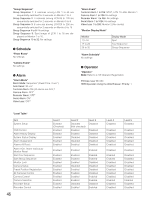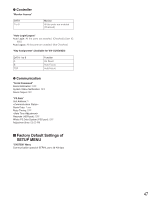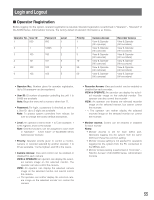Panasonic WJSX650 WJSX650 User Guide - Page 50
Recorder, Recorder Alarm, Serial Alarm, Video Loss, Input Board, Recorder Output
 |
View all Panasonic WJSX650 manuals
Add to My Manuals
Save this manual to your list of manuals |
Page 50 highlights
• RECORDER ALARM Select ON or OFF to accept or not accept recorder alarm input signals. (The factory default is OFF.) ON: Accepts recorder alarm input signals. OFF: Not accepts recorder alarm input signals. • SERIAL ALARM Select ON or OFF to accept or not accept serial alarm input signals. (The factory default is ON.) ON: Accepts serial alarm input signals. OFF: Not accepts serial alarm input signals. • VIDEO LOSS Select ON or OFF to accept or not accept video loss input signals. (The factory default is OFF.) ON: Accepts video loss input signals. OFF: Not accepts video loss input signals. G TERMINAL ALARM Menu 330 TERMINAL ALARM INPUT BOARD=8 ALM ALM 225 N.O. 233 N.C. 226 N.O. 234 N.C. 227 N.O. 235 N.C. 228 N.O. 236 N.C. 229 N.O. 237 N.C. 230 N.O. 238 N.C. 231 N.O. 239 N.C. 232 N.O. 240 N.C. ALM 241 N.O. 242 N.O. 243 N.O. 244 N.O. 245 N.O. 246 N.O. 247 N.O. 248 N.O. ALM 249 N.C. 250 N.C. 251 N.C. 252 N.C. 253 N.C. 254 N.C. 255 N.C. 256 N.C. ALM=ALARM IN N.O.:NORMALLY OPEN N.C.:NORMALLY CLOSE • INPUT BOARD Select a video input board from 1 to 8. (The factory default is 1.) • ALM Select the alarm contact type for each terminal alarm input signal. (The factory default is N.O.) N.O.: Normally Open contact N.C.: Normally Close contact 50 I RECORDER You will check the settings of DATA ports to connect recorders and CAMERA IN connectors to supply video input signals from recorders. When you select RECORDER on the top menu, the following menu is displayed. Note: Before the settings, check the system composition and refer to p. 30 Recorder Connection. 400 RECORDER 1 of 2 RECORDER OUTPUT B INPUT BOARD8 RECORDER DATA CAM 01 HDR1 256 ON 02 HDR1 255 ON 03 HDR1 254 ON 04 HDR1 253 ON 05 HDR2 252 ON 06 HDR2 251 ON 07 HDR2 250 ON 08 HDR2 249 ON DATA=DATA(TMNL/PSD/HDR) CAM=CAMERA IN 400 RECORDER 2 of 2 RECORDER OUTPUT B INPUT BOARD8 RECORDER DATA CAM 09 HDR3 248 ON 10 HDR3 247 ON 11 HDR3 246 ON 12 HDR3 245 ON 13 HDR4 244 ON 14 HDR4 243 ON 15 HDR4 OFF 16 HDR4 0FF DATA=DATA(TMNL/PSD/HDR) CAM=CAMERA IN • RECORDER OUTPUT Select the video input board or external monitor to supply video input signals from recorders. Refer to p. 30 for connections. (The factory default is EXTERNAL MONITOR.) INPUT BOARD1 to 8: Recorder images are displayed on monitors connected to the unit. EXTERNAL MONITOR: Recorder images are displayed on external monitors directly connected to recorders. • RECORDER Select the desired recorder. 1 to 16 are Unit Address (System) numbers set for recorders. (The factory default is ON.) ON: The recorder is used. OFF: The recorder is not used. • DATA DATA ports used for the recorder connections are displayed. DATA port setting is performed in the DATA PORT menu. (Refer to p. 52.) • CAM Camera input channel numbers to supply video input signals from recorders are displayed. (When RECORDER OUTPUT is set to EXTERNAL MONITOR, "- -" is displayed.)