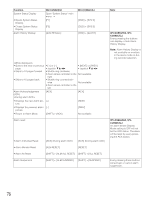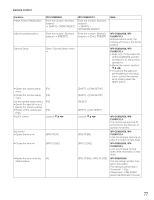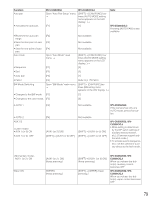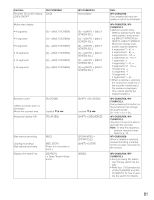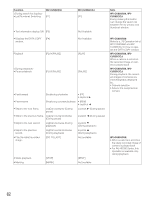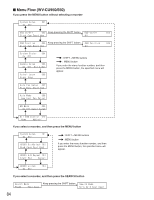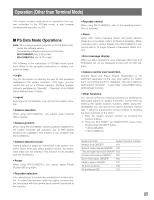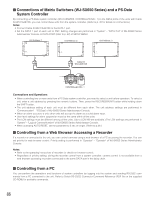Panasonic WJSX650 WJSX650 User Guide - Page 81
Function, WV-CU950/650, WV, CU360C/CJ, Sequential display - manual
 |
View all Panasonic WJSX650 manuals
Add to My Manuals
Save this manual to your list of manuals |
Page 81 highlights
Function Recorder On-screen display (OSD) ON/OFF WV-CU950/650 [OSD] Multiscreen display • 4 segments • 7 segments • 9 segments • 10 segments • 13 segments • 16 segments [0] → [MULTI SCREEN] [1] → [MULTI SCREEN] [2] → [MULTI SCREEN] [3] → [MULTI SCREEN] [4] → [MULTI SCREEN] [5] → [MULTI SCREEN] Electronic zoom Moves the zoomed area. Sequential display ON [EL-ZOOM] Joystick CDAB [TOUR SEQ] Start manual recording Stop manual recording Displays the search list. [REC] [REC STOP] (Press for 2 seconds or more.) [SEARCH] → Open "Search Mode" menu. WV-CU360C/CJ Not available [0] → [SHIFT] + [MULTI SCREEN SEL] [1] → [SHIFT] + [MULTI SCREEN SEL] [2] → [SHIFT] + [MULTI SCREEN SEL] [3] → [SHIFT] + [MULTI SCREEN SEL] [4] → [SHIFT] + [MULTI SCREEN SEL] [5] → [SHIFT] + [MULTI SCREEN SEL] [SHIFT] + [EL-ZOOM] Joystick CDAB [SHIFT] + [SEQUENCE] [ZOOM WIDE] + [ZOOM TELE] [SHIFT] + [STOP] [INDEX] Note WV-CU950/650: Every pressing the button can display or hide all the information. WV-CU950/650, WVCU360C/CJ: • Without numeric entry, (Without specifying the segment pattern,) every pressing [[MULTI SCREEN] (or [SHIFT] + [MULTI SCREEN SEL]) can change multiscreen segment patterns. 4 segments (1 - 4) → 4 segments (5 - 8) → 4 segments (9 - 12) → 4 segments (13 - 16) → 7 segments → 9 segments (1 - 9) → 9 segments (10 - 16) → 10 segments → 13 segments → 16 segments → 4 segments (1 - 4)... • When a camera is selected, the multiscreen segment of the recorder connected to the camera is displayed. (You cannot specify the segment pattern.) WV-CU950/650, WVCU360C/CJ: Every pressing this button (or these buttons) can change the zooming rate. 2x → 4x → 1x → 2x... WV-CU950/650, WVCU360C/CJ: Activates a sequence associated with the recorder. Note: To stop the sequence, perform sequence stop. Refer to p. 74. WV-CU950/650: When a camera is selected, manual recording is started for the recorder connected to the camera. WV-CU950/650, WVCU360C/CJ: • Every pressing this button can change search list display. • Refer to p. 73 Operation list of WV-CU950/650 and WVCU360C/CJ for how to operate the search list display. 81