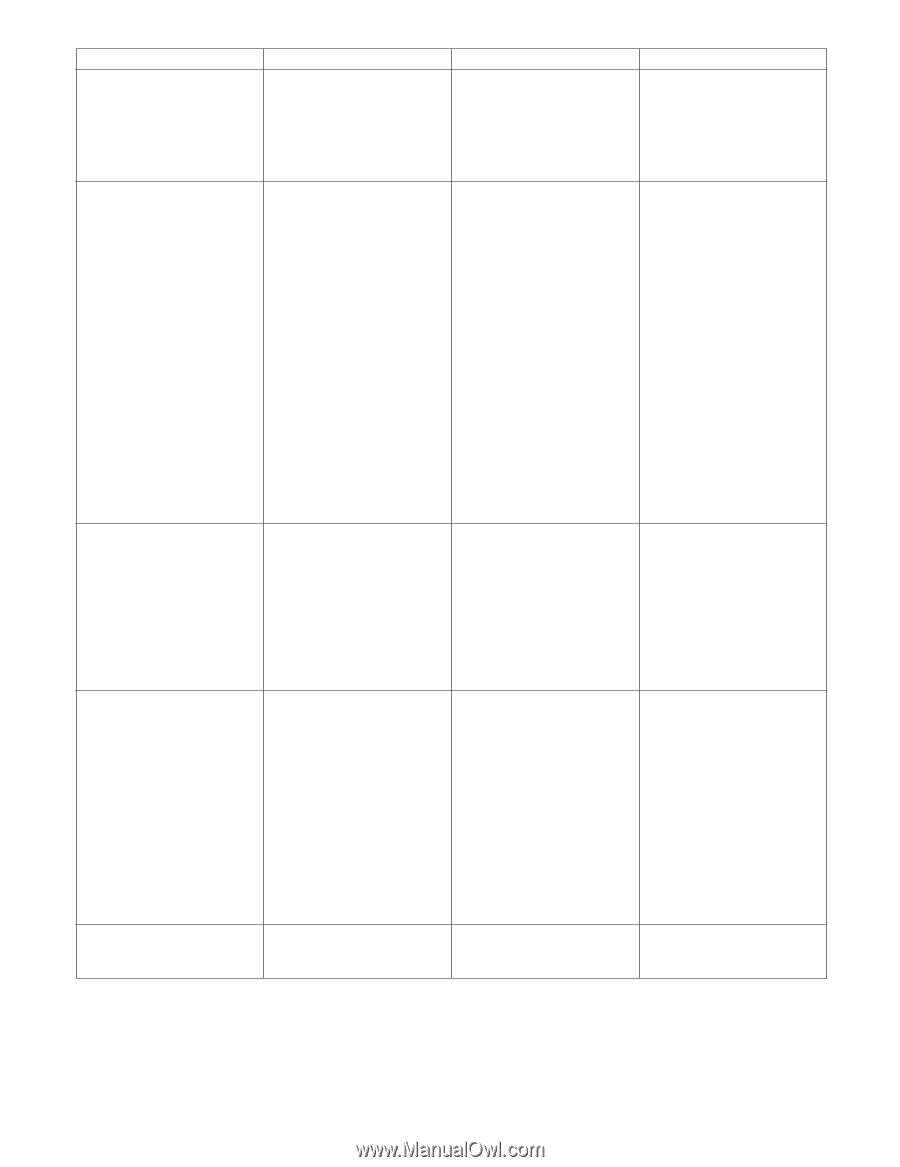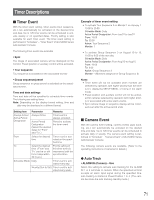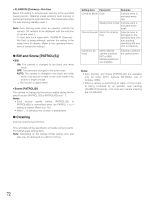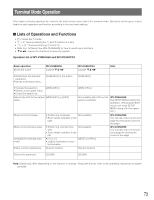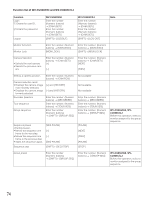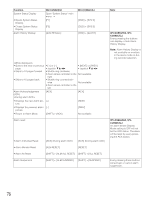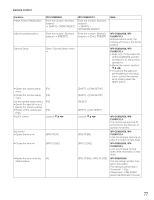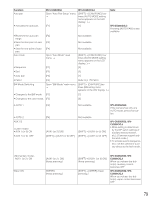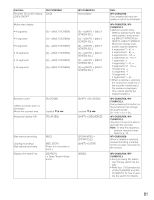Panasonic WJSX650 WJSX650 User Guide - Page 76
Function, WV-CU950/650, WV-CU360C/CJ, WV, ACK] During alarm ACK
 |
View all Panasonic WJSX650 manuals
Add to My Manuals
Save this manual to your list of manuals |
Page 76 highlights
Function System Status Display • Opens System Status Display. • Closes System Status Display. Alarm History Display WV-CU950/650 Open "System Status" main menu. → [F1] WV-CU360C/CJ [OSD] + [SYS S] [F2] [OSD] + [SYS S] [ALM RECALL] [OSD] + [ALM H] • Goes to the next or previous • [+] or [-] • [NEXT] or [PREV] page. • Joystick CDAB • Joystick CDAB • Skips to 10 pages forward. • Shuttle ring clockwise • Zoom wheel controller to the Not available right • Skips to 10 pages back. • Shuttle ring counterclock- wise Not available • Zoom wheel controller to the left Alarm Acknowledgement (ACK) [ACK] [ACK] • Displays the next alarm pic- [+] ture. [NEXT] • Displays the previous alarm [-] picture. [PREV] • Return to Alarm Mode [SHIFT] + [ACK] Not available Alarm reset • Alarm Individual Reset • Alarm Monitor Reset • Alarm All Reset Alarm Suspension [ACK] (During alarm ACK) [ACK] (During alarm ACK) [ALM RESET] [RESET] [SHIFT] + [ALM ALL RESET] [SHIFT] + [ALL RESET] [SHIFT] + [ALM SUSPEND] [SHIFT] + [SUSPEND] Note WV-CU950/650, WVCU360C/CJ: Every pressing the buttons can display or hide Alarm History Display. Note: Alarm History Display is not available on monitors in the alarm mode or during recorder selection. WV-CU950/650, WVCU360C/CJ: An alarm whose Display Mode setting is OFF will not be the ACK status. The alarm will be reset by every pressing the ACK button. Every pressing these buttons will activate or cancel alarm suspension. 76