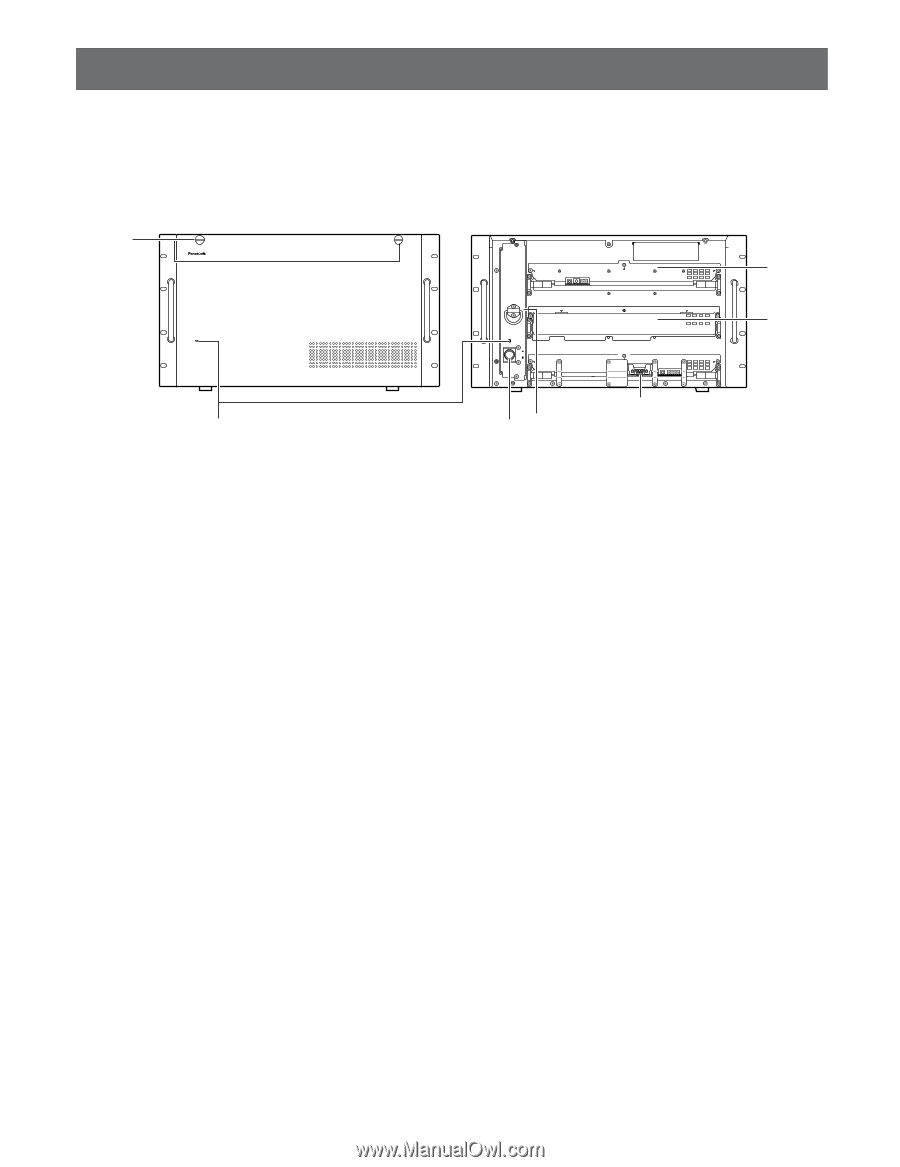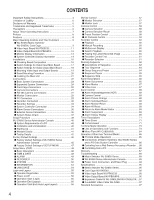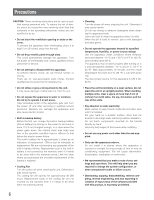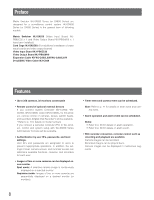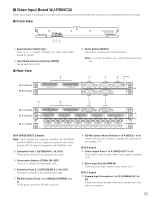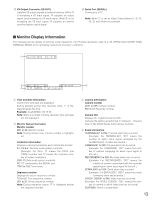Panasonic WJSX650 WJSX650 User Guide - Page 9
Major Operating Controls And Their Functions, Wj-sx650 Matrix Switcher/wj-sx650u Card Cage - wj sx650 g
 |
View all Panasonic WJSX650 manuals
Add to My Manuals
Save this manual to your list of manuals |
Page 9 highlights
Major Operating Controls and Their Functions I WJ-SX650 Matrix Switcher/WJ-SX650U Card Cage G Front View w OPERATE OPERATE LED WILL BLINK IF COOLING FAN MALFUNCTIONS q 650 Matrix Switcher WJ-SX q Operation Indicator (OPERATE) • This indicator is lighting while power is supplied to the unit. • This indicator blinks when the cooling fan has a trouble. (Refer to p. 89.) w Front Panel Fixing Screws Before you press the power switch or install boards into the expansion slot, these screw are removed to detach the front panel e Power Switch r Expansion Slot Optional video input or output main board is installed. (Video Input Board WJ-PB65C32 or Video Output Board WJ-PB65M16) For WJ-SX650U, optional video input main board is installed. (Video Input Board WJ-PB65C32) PULL POWER ON OFF RESET No. MODE TEST RESET MODE t r y e Normally, do not touch. (Reserved for service personnel) This is the illustration of WJ-SX650. t Video Input Board* This is a video input main board. This board controls cameras and alarm sensors (door switch, etc.). Note: Refer to p. 11 WJ-PB65C32 Video Input Board for details. y Video Output Board* This is a video output main board. This board controls monitors and alarm output signals. Note: Refer to p. 12 WJ-PB65M16 Video Output Board for details. * For WJ-SX650U, t and y are expansion slots. 9