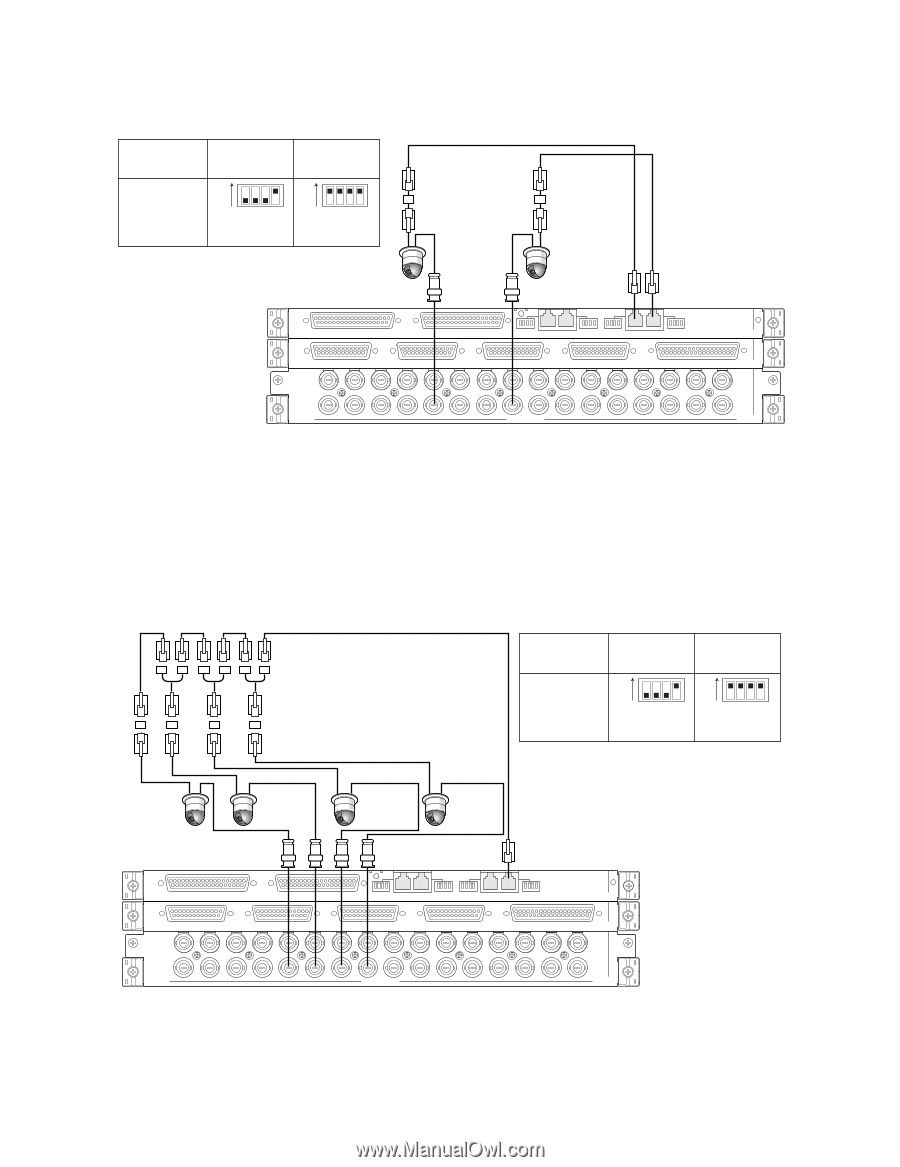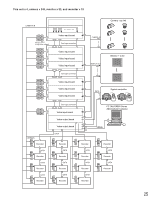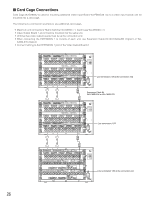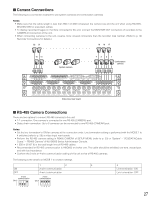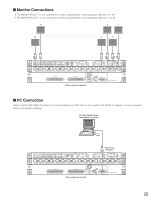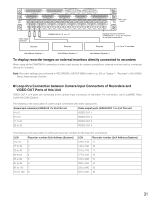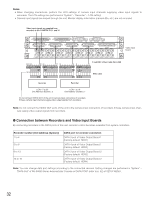Panasonic WJSX650 WJSX650 User Guide - Page 28
Connection, Daisy Chain Connection
 |
View all Panasonic WJSX650 manuals
Add to My Manuals
Save this manual to your list of manuals |
Page 28 highlights
G 1:1 Connection One camera is connected to one RS-485 (CAMERA) port. Example: RS-485 cameras are connected to the CAMERA IN 9 and 12 connectors. Connector RS485 (CAMERA) 1 RS485 (CAMERA) 2 4-wire 2-wire communication communication ON ON 1234 (SW#4: ON) 1234 (SW#1 to 4: ON) MODE switch settings Unit number: 1 Line termination: ON Junction Unit WV-CA48/JN RS-485 cable Unit number: 1 Line termination: ON 4 3 2 1 EXTENSION 3 IN EXTENSION 2 IN MODE RS485 (CAMERA) MODE MODE RS485 (CAMERA) MODE IN C-3 VIDEO OUT 4 VIDEO OUT 3 VIDEO OUT 2 VIDEO OUT 1 ALARM IN IN X-2 32 31 30 29 28 27 26 25 24 23 22 21 20 19 18 17 16 15 14 13 12 11 10 9 8 7 6 5 4 3 2 1 CAMERA IN IN X-1 Video input rear boards Note: Do not use unit numbers other than 1 to 8 for individual cameras. (Refer to the operating instructions of camera for setting.) G Daisy Chain Connection Two or more cameras can be connected to one RS-485 (CAMERA) port. Up to 8 cameras are available. Example: RS-485 cameras are connected to the CAMERA IN 9 to 12 connectors Unit number: 4 Line termination: ON Daisy Chain Connection Kit WV-CA48/10K Junction Unit WV-CA48/JN RS-485 cable Connector RS485 (CAMERA) 1 4-wire 2-wire communication communication ON ON 1234 (SW#4: ON) 1234 (SW#1 to 4: ON) MODE switch settings Unit number: 3 Line termination: OFF Unit number: 2 Line termination: OFF Unit number: 1 Line termination: OFF 4 3 2 1 EXTENSION 3 IN EXTENSION 2 IN MODE RS485 (CAMERA) MODE MODE RS485 (CAMERA) MODE IN C-3 VIDEO OUT 4 VIDEO OUT 3 VIDEO OUT 2 VIDEO OUT 1 ALARM IN IN X-2 32 31 30 29 28 27 26 25 24 23 22 21 20 19 18 17 16 15 14 13 12 11 10 9 8 7 6 5 4 3 2 1 CAMERA IN IN X-1 Video input rear boards Notes: • Among cameras connected to an RS485 (CAMERA) port in the daisy chain (4-wire communication), only one camera can activate camera alarms. • Do not use unit numbers other than 1 to 8 for individual cameras. (Refer to the operating instructions of camera for setting.) • Do not set the same unit numbers for more than one camera in an RS-485 chain. 28