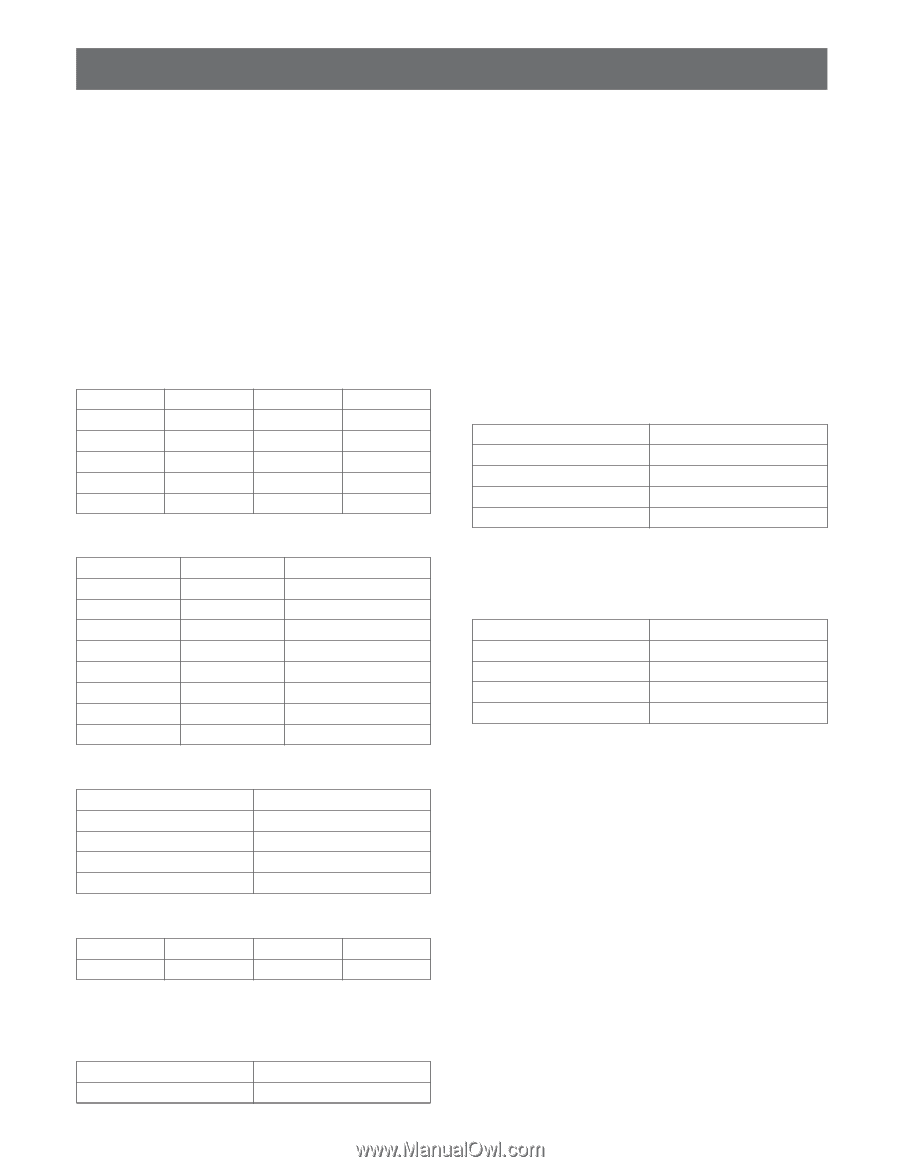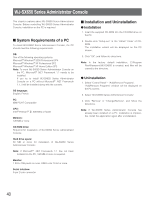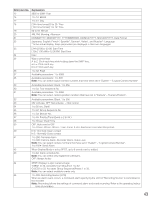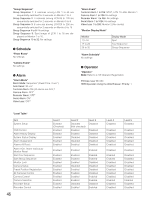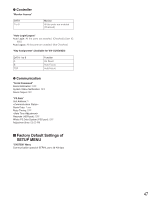Panasonic WJSX650 WJSX650 User Guide - Page 45
Factory Default Settings, Factory Default Settings Of Wj-sx650 Series Administrator Console
 |
View all Panasonic WJSX650 manuals
Add to My Manuals
Save this manual to your list of manuals |
Page 45 highlights
Factory Default Settings In the factory default, each setting item has been set as follows. Items attached with "*" can also be set in SETUP MENU. I Factory Default Settings of WJSX650 Series Administrator Console G System "Recorder" Recorder Output: External Monitor Recorder 1 2 • • 16 Control ON* ON* • • ON* LCN 257 258 • • 272 LCN Setting 1 to 16 17 to 32 • • 241 to 256 "DATA Port" DATA 1 2 3 4 5 6 7 8 Type TMNL1* TMNL2* HDR1* HDR2* TMNL5* TMNL6* HDR3* HDR4* Communication Status 9 600 bps 9 600 bps 9 600 bps 9 600 bps 9 600 bps 9 600 bps 9 600 bps 9 600 bps "Logical Camera Number" CAM 1 • • 256 LCN 1 • • 256 "VD2/DATA/Cable Comp." CAM VD2 1 to 256 ON* DATA ON* Cable S* "RS485 Camera" No setting RS485 1 to 32 Commuinication Status 19 200 bps G Display "Display" Date Format: Mmm/DD/YYYY Time Format: 12-h Language: English* "DST/Summer Time" DST/Summer Time: ON* Start Time: 02:00 AM DST/Summer Time Table: The first Sunday in April to the last Sunday in October G Camera "Camera Title" CAM 1 • • 256 Camera Title 1 • • 256 Custom Chars: A to Z, a to f "Camera Position" CAM-P 1 to 64 65 to 128 129 to 192 193 to 256 LCN LCN 1 (Preset 1 to 64) LCN 2 (Preset 1 to 64) LCN 3 (Preset 1 to 64) LCN 4 (Preset 1 to 64) G Sequence "Tour Sequence" Tour Sequence 1: Images of LCN 1 to 32 are sequentially switched for two seconds. Tour Sequence 2: Images of LCN 33 to 64 are sequentially switched for two seconds. Tour Sequence 3: Images of LCN 65 to 96 are sequentially switched for two seconds. Tour Sequence 4: Images of LCN 97 to 128 are sequentially switched for two seconds. Tour Sequence 5: Images of LCN 129 to 160 are sequen- tially switched for two seconds. Tour Sequence 6: Images of LCN 161 to 192 are sequen- tially switched for two seconds. Tour Sequence 7: Images of LCN 193 to 224 are sequen- tially switched for two seconds. Tour Sequence 8: Images of LCN 225 to 256 are sequen- tially switched for two seconds. Tour Sequence 9 to 32: No settings 45