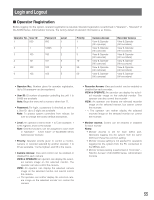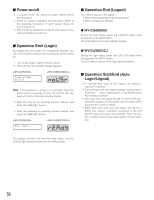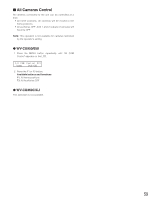Panasonic WJSX650 WJSX650 User Guide - Page 55
Login And Logout, Operator Registration
 |
View all Panasonic WJSX650 manuals
Add to My Manuals
Save this manual to your list of manuals |
Page 55 highlights
Login and Logout I Operator Registration Before logging into the system, operator registration is required. Operator registration is performed in "Operator" - "Operator" of WJ-SX650 Series Administrator Console. The factory default of operator information is as follows. Operator No. User ID 1 650 2 1 3 100 4 101 5 102 6 103 Password 650 Level 1 12345 1 100 2 101 3 102 4 103 5 Priority 1 1 5 10 30 50 Camera Access View & Operate (All cameras) View & Operate (All cameras) View & Operate (All cameras) View & Operate (All cameras) View & Operate (All cameras) View & Operate (All cameras) Recorder Access View & Operate (All recorders) View & Operate (All recorders) View & Operate (All recorders) View & Operate (All recorders) View & Operate (All recorders) View & Operate (All recorders) • Operator No.: Number given for operator registration. Up to 59 operators can be registered. • User ID: ID number of operator controlling this unit. 1 to 99998 are available. Note: Begin the entry with a numeric other than "0". • Password: For login, a password is checked as well as a User ID. Up to 5 digits are available. Note: To protect system controllers from misuse, be sure to change the factory default passwords. • Level: An operator's restrict level. 1 to 5 are available. 1 is the highest, and 5 is the lowest. Note: Desired functions can be assigned to each level in "Operator" - "Level Table" of WJ-SX650 Series Administrator Console. • Priority: Operator priority given to control a monitor, camera, or recorder selected by another operator. 1 to 99 are available. 1 is the highest, and 99 is the lowest. • Camera Access: View and control can be enabled or disabled for each camera. VIEW & OPERATE: An operator can display the selected camera image on the selected monitor. The operator can also control the camera. VIEW: An operator can display the selected camera image on the selected monitor, but cannot control the camera. - -: The operator can neither display the selected camera image on the selected monitor nor control the camera. • Recorder Access: View and control can be enabled or disabled for each recorder. VIEW & OPERATE: An operator can display the selected recorder image on the selected monitor. The operator can also control the recorder. VIEW: An operator can display the selected recorder image on the selected monitor, but cannot control the recorder. - -: The operator can neither display the selected recorder image on the selected monitor nor control the recorder. • Monitor Access: Control can be enabled or disabled for each monitor. Notes: • Monitor Access is set for each DATA port. Operators logging into the system from the same DATA port have the common setting. • Monitor Access setting is not applied for operators logging into the system from the PC connected to the SERIAL port. • Monitor Access setting is performed in "Controller" - "Monitor Access" of WJ-SX650 Series Administrator Console. 55