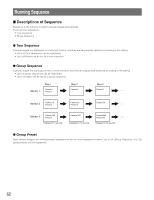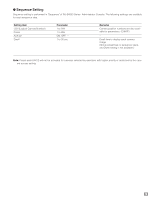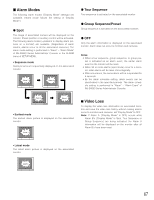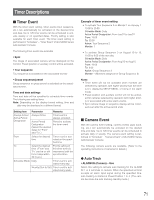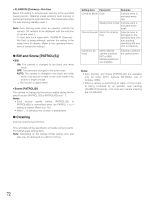Panasonic WJSX650 WJSX650 User Guide - Page 67
ALARM MODES, VIDEO LOSS, Sequence mode, Earliest mode, Latest mode
 |
View all Panasonic WJSX650 manuals
Add to My Manuals
Save this manual to your list of manuals |
Page 67 highlights
I Alarm Modes The following alarm modes ("Display Mode" settings) are available. (Alarm mode follows the setting of "Display Mode".) G Spot The image of associated camera will be displayed on the monitor. Preset position or auxiliary control will be activated. The following alarm modes (=patterns to display alarm pictures on a monitor) are available. (Regardless of alarm modes, alarms occur to all the associated cameras.) The alarm mode setting is performed in "Alarm" - "Alarm Mode" of WJ-SX650 Series Administrator Console or the ALARM menu of SETUP MENU. • Sequence mode Alarm pictures are sequentially displayed on the associated monitor. Alarm 1 Alarm 2 G Tour Sequence Tour sequence is activated on the associated monitor. G Group Sequence/Preset Group sequence is activated on the associated monitors. G OFF Only the alarm information is displayed on the associated monitor. Alarm does not occur to monitors and cameras. Notes: • When a tour sequence, group sequence, or group preset is activated as an alarm event, the earlier alarm event on the monitor will be reset. • When 33 or more alarms (spot mode) occur to a monitor, older alarms will be reset chronologically. • After occurrence, the same alarm will be suspended for 5 seconds. • By the alarm schedule setting, alarm events can be deactivated in the specified periods. The alarm schedule setting is performed in "Alarm" - "Alarm Event" of WJ-SX650 Series Administrator Console. Alarm 3 Alarm 4 • Earliest mode The earliest alarm picture is displayed on the associated monitor. Alarm 1 I Video Loss To display the video loss information on associated monitors and save the video loss history without making alarms occur to monitors and cameras, set "Display Mode" to OFF. Note: If Alarm A ("Display Mode" is OFF) occurs while Alarm B's ("Display Mode" is Spot, Tour Sequence or Group Sequence) are being activated, the Alarm A information will be displayed on the monitor after all Alarm B's have been reset. • Latest mode The latest alarm picture is displayed on the associated monitor. Alarm 4 67