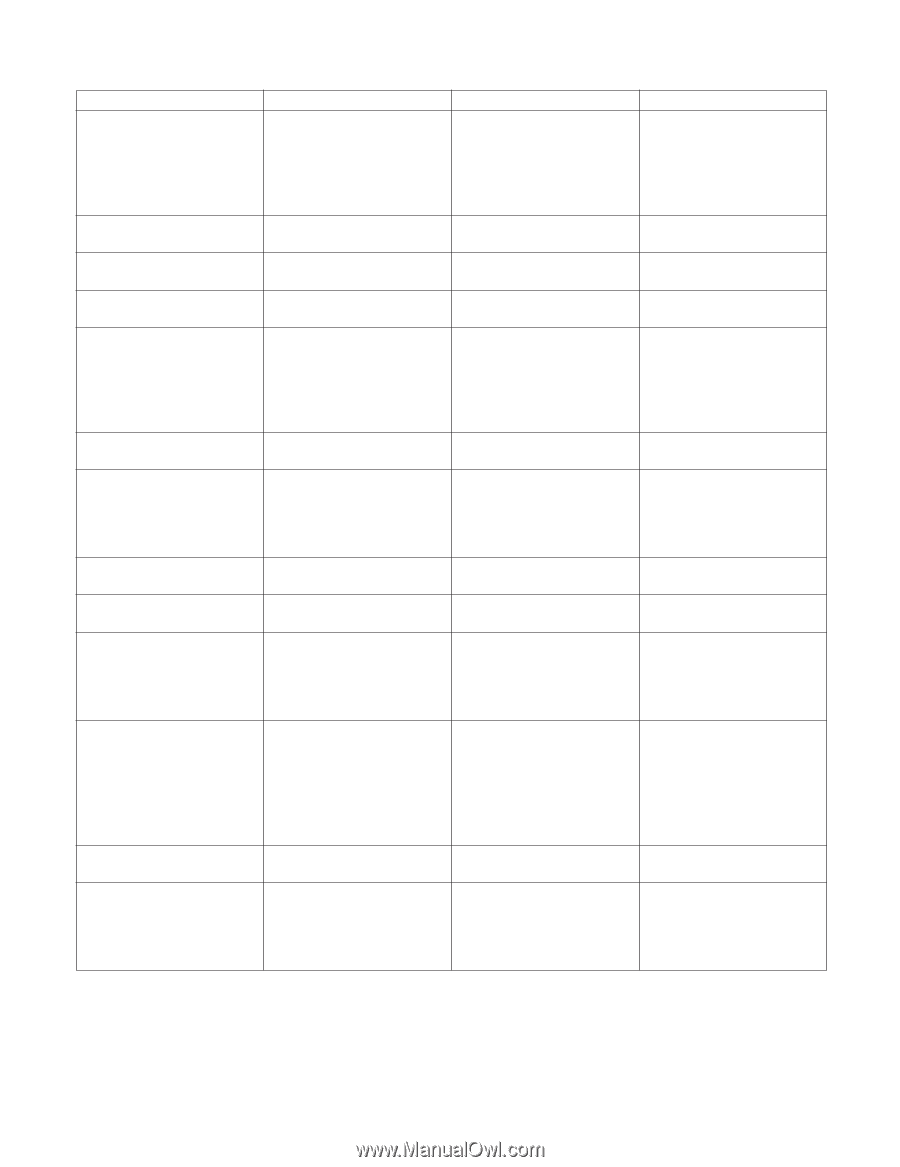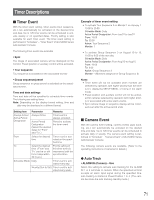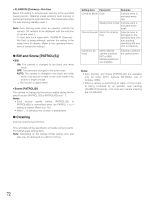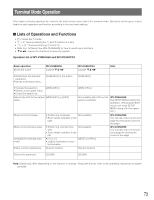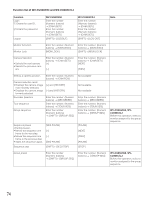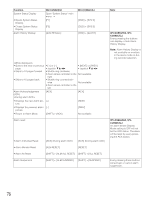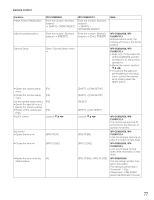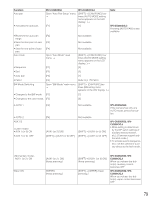Panasonic WJSX650 WJSX650 User Guide - Page 74
Function list of WV-CU950/650 and WV-CU360C/CJ, Function, WV-CU950/650, WV-CU360C/CJ, WV
 |
View all Panasonic WJSX650 manuals
Add to My Manuals
Save this manual to your list of manuals |
Page 74 highlights
Function list of WV-CU950/650 and WV-CU360C/CJ Function Login q Enters the user ID. w Enters the password. Logout WV-CU950/650 Enter the number. (Numeric buttons) → [CAM (SET)] Enter the number. (Numeric buttons) → [CAM (SET)] [SHIFT] + [LOGOUT] WV-CU360C/CJ Enter the number. (Numeric buttons) → [CAM (SET)] Enter the number. (Numeric buttons) → [CAM (SET)] [SHIFT] + [LOG OUT] Note Monitor Selection Monitor Lock Enter the number. (Numeric buttons) → [MON (ESC)] [MON LOCK] Enter the number. (Numeric buttons) → [MON (ESC)] [SHIFT] + [MON LOCK] Camera Selection • Selects the next camera. • Selects the previous cam- era. Enter the number. (Numeric buttons) → [CAM (SET)] [+] [-] Enter the number. (Numeric buttons) → [CAM (SET)] [NEXT] [PREV] Selects a camera position. Camera selection recall • Displays the camera image more recently selected. • Displays the camera image formerly selected. Recorder Selection Tour sequence Group sequence Enter the number. (Numeric buttons) → [CAM POSI] [+] and [HISTORY] [-] and [HISTORY] Enter the number. (Numeric buttons) → [RECORDER] Enter the number. (Numeric buttons) → [TOUR SEQ] Enter the number. (Numeric buttons) → [SHIFT] + [GROUP SEQ] Sequence pause • Moves the sequence one frame to the next step. • Moves the sequence one frame to the previous step. • Starts the sequence again. [SEQ PAUSE] [+] [-] [SEQ PAUSE] Sequence stop [SHIFT] + [SEQ STOP] Not available Not available Not available Enter the number. (Numeric buttons) → [RECORDER] Enter the number. (Numeric buttons) → [TOUR SEQ] Enter the number. (Numeric buttons) → [GROUP SEQ] [PAUSE] [NEXT] [PREV] [PAUSE] [STOP] WV-CU950/650, WVCU360C/CJ: Before this operation, select a monitor assigned to the group sequence. Group preset Enter the number. (Numeric buttons) → [SHIFT] + [GROUP SEQ] Enter the number. (Numeric buttons) → [GROUP SEQ] WV-CU950/650, WVCU360C/CJ: Before this operation, select a monitor assigned to the group sequence. 74