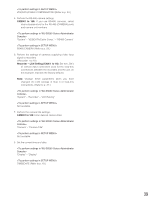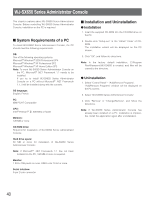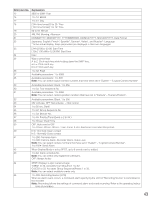Panasonic WJSX650 WJSX650 User Guide - Page 40
Wj-sx650 Series Administrator Console, System Reaquirements Of A Pc, Installation And Uninstallation
 |
View all Panasonic WJSX650 manuals
Add to My Manuals
Save this manual to your list of manuals |
Page 40 highlights
WJ-SX650 Series Administrator Console This chapter explains about WJ-SX650 Series Administrator Console. Before controlling WJ-SX650 Series Administrator Console, installation on the PC is required. I System Requirements of a PC To install WJ-SX650 Series Administrator Console, the PC should meet the following requirements. OS: One of the following operating systems: Microsoft® Windows® 2000 Professional SP4 Microsoft® Windows® XP Professional SP2 Microsoft® Windows® XP Home Edition SP2 Note: To work WJ-SX650 Series Administrator Console on the PC, Microsoft® .NET Framework 1.1 needs to be installed. If you try to install WJ-SX650 Series Administrator Console on a PC without Microsoft® .NET Framework 1.1, it will be installed along with the console. OS language: English, French PC: IBM PC/AT Compatible CPU: Intel® Pentium® 3, 500 MHz or faster Memory: 128 MB or more CD-ROM drive: Required for installation of WJ-SX650 Series Administrator Console Hard drive space: 50 MB or more for installation of WJ-SX650 Series Administrator Console Note: If Microsoft® .NET Framework 1.1 has not been installed on the PC, 160 MB or more is required. Monitor: 1 024 x 768 pixels or more, HIGH color 16 bit or more Serial Interface: 9-pin D-sub connector I Installation and Uninstallation G Installation 1. Insert the supplied CD-ROM into the CD-ROM drive on the PC. 2. Double-click "Setup.exe" in the "Admin" folder of CDROM. The installation wizard will be displayed on the PC screen. 3. Click "OK", and follow the directions. Note: In the factory default installation, C:\Program Files\Panasonic\WJ-SX650 is created, and files will be copied to the directory. G Uninstallation 1. Select "Control Panel" - "Add/Remove Programs". "Add/Remove Programs" window will be displayed on the PC screen. 2. Select "WJ-SX650 Series Administrator Console". 3. Click "Remove" or "Change/Remove", and follow the directions. Note: If WJ-SX650 Series Administrator Console has already been installed on a PC, installation is impossible. Install the application again after uninstallation. 40