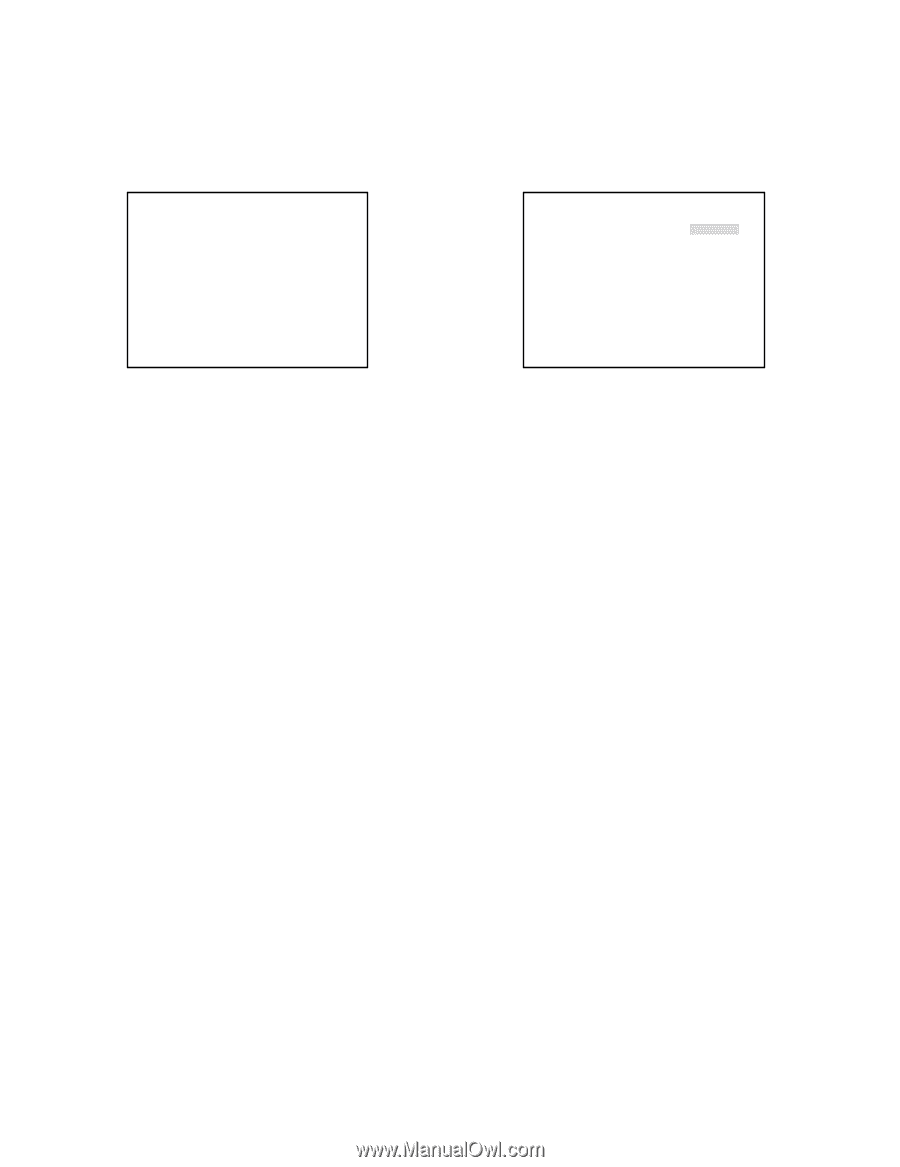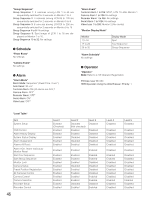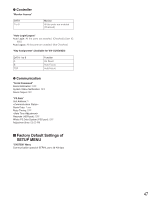Panasonic WJSX650 WJSX650 User Guide - Page 49
Time & Date, Alarm, Alarm Menu - wj sx650 manual
 |
View all Panasonic WJSX650 manuals
Add to My Manuals
Save this manual to your list of manuals |
Page 49 highlights
I TIME & DATE You will set the current time and date. When you select TIME & DATE on the top menu, the following menu is displayed. Note: Display format setting is performed in "Display" - "Display" of WJ-SX650 Series Administrator Console. I ALARM You will perform the settings of alarms (terminal alarms, camera alarms, recorder alarms, serial alarms, and video loss). When you select ALARM on the top menu, the following menu is displayed. 100 TIME&DATE Aug/31/2005 ∗08:15 PM DST/SUMMER TIME ON 300 ALARM 310 ALARM MODE BDWELL TIME 320 AUTO RESET 330 TERMINAL ALARM 340 CAMERA ALARM 350 RECORDER ALARM 360 SERIAL ALARM 370 VIDEO LOSS SEQUENCE 2sec OFF ONO OFF OFF ON ON • Year 2005 to 2099 • Month 1 to 12 (When Date Format is set to DD/MM/YYYY, MM/DD/YYYY, YYYY/MM/DDDD in WJ-SX650 Series Administrator Console) Jan, Feb, Mar, Apr, May, Jun, Jul, Aug, Sep, Oct, Nov, Dec (When Date Format is set to DD/Mmm/YYYY or Mmm/DD/YYYY in WJ-SX650 Series Administrator Console) • Day 1 to 31 • Time 0 to 23(When Time Format is set to 24-h in WJ-SX650 Series Administrator Console) 1 to 12(When Time Format is set to 12-h in WJ-SX650 Series Administrator Console) AM /PM (When Time Format is set to 12-h in WJ-SX650 Series Administrator Console) • Minute 0 to 59 • DST/SUMMER TIME ON/OFF The factory default is as follows. Jan/01/2005 12:00AM, DST/SUMMER TIME ON Note: When DST/SUMMER TIME is set to ON, the daylight saving time (summer time) is activated during the specified period. ("∗" is displayed beside the time.) The period setting is performed in "Display" - "DST/Summer Time" of WJ-SX650 Series Administrator Console. G ALARM Menu • ALARM MODE Select the display pattern to display spot alarm pictures on the associated monitors. (The factory default is SEQUENCE.) SEQUENCE: Alarm pictures are sequentially displayed on the associated monitor. Select desired DWELL TIME from 1 to 30 sec. (The factory default is 2 sec.) LATEST: The latest alarm picture is displayed on the monitor. EARLIEST: The earliest alarm picture is displayed on the monitor. • AUTO RESET Select the period until an alarm is automatically reset. If you select OFF, you will reset the alarm manually. (The factory default is 30 sec.) OFF/1, 2... to 10 sec/20 sec/30 sec/1 min/3 min/5 min • TERMINAL ALARM Select ON or OFF to accept or not accept terminal alarm input signals. (The factory default is ON.) ON: Accepts terminal alarm input signals. OFF: Not accepts terminal alarm input signals. Note: If you select ON, you can move to the TERMINAL ALARM menu (refer to p. 50), and you can set the details on terminal alarm input signal. • CAMERA ALARM Select ON or OFF to accept or not accept camera alarm input signals. (The factory default is OFF.) ON: Accepts camera alarm input signals. OFF: Not accepts camera alarm input signals. 49