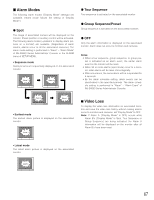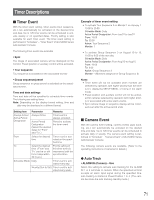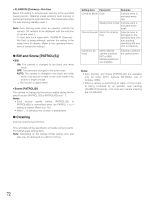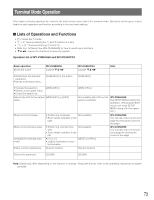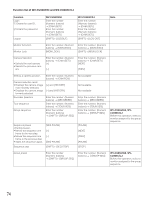Panasonic WJSX650 WJSX650 User Guide - Page 70
POWER, M01 to 32, C001 to C999, Notes, ACTION
 |
View all Panasonic WJSX650 manuals
Add to My Manuals
Save this manual to your list of manuals |
Page 70 highlights
• ACTION POWER: The unit is powered on. (Highlighted: Power off) M01 to 32: Alarm occurred to Monitor 1 to 32. (For group sequence and group preset, the smallest monitor number is displayed with "∗".) C001 to C999: Camera 001 to Camera 999 was activated for spot mode. T01 to 32: Tour Sequence 1 to 32 was activated. G01 to 32: Group sequence (or Group preset) 1 to 32 was activated. Notes: • User ID and Controller information is displayed for an alarm reset or suspended by an operator. (They are not displayed for auto reset.) • User ID and controller No. will be highlighted to indicate alarm reset or alarm suspension OFF. • REC "Recording Source (LCN)" associated with the alarm event is displayed. Refer to p. 73 Lists of Operations and Functions for operations while the Alarm History Display is displayed on the monitor. 70