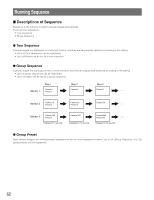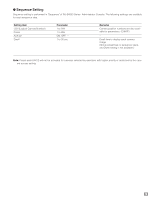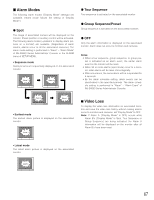Panasonic WJSX650 WJSX650 User Guide - Page 65
Sequence Pause, Sequence Stop
 |
View all Panasonic WJSX650 manuals
Add to My Manuals
Save this manual to your list of manuals |
Page 65 highlights
I Sequence Pause You can pause an active tour or group sequence. When a group sequence is paused on a monitor, all sequences will be simultaneously paused on other monitors. 1. Press the SEQ PAUSE*1 (or PAUSE*2) button. Sequence will be paused. 2. Press the SEQ PAUSE*1 (or PAUSE*2) button again to restart the sequence. *1 WV-CU950/650 *2 WV-CU360C/CJ Available operations during sequence pause • Sequence step forward/backward You can move the sequence one frame to the next or previous step by pressing the + or - button. • Camera control You can control the camera whose image is being displayed on the monitor. I Sequence Stop When a tour or group sequence is stopped, the camera at the stopped step will be selected. When a group sequence is stopped on a monitor, all sequences will be simultaneously stopped on other monitors. G WV-CU950/650 Press the SEQ STOP button while holding down the SHIFT button. Sequence will be stopped. G WV-CU360C/CJ Press the STOP button. Sequence will be stopped. G Note Sequence will also be stopped when you select a camera during the sequence is activated. Then, the image of selected camera will be displayed on the monitor. 65