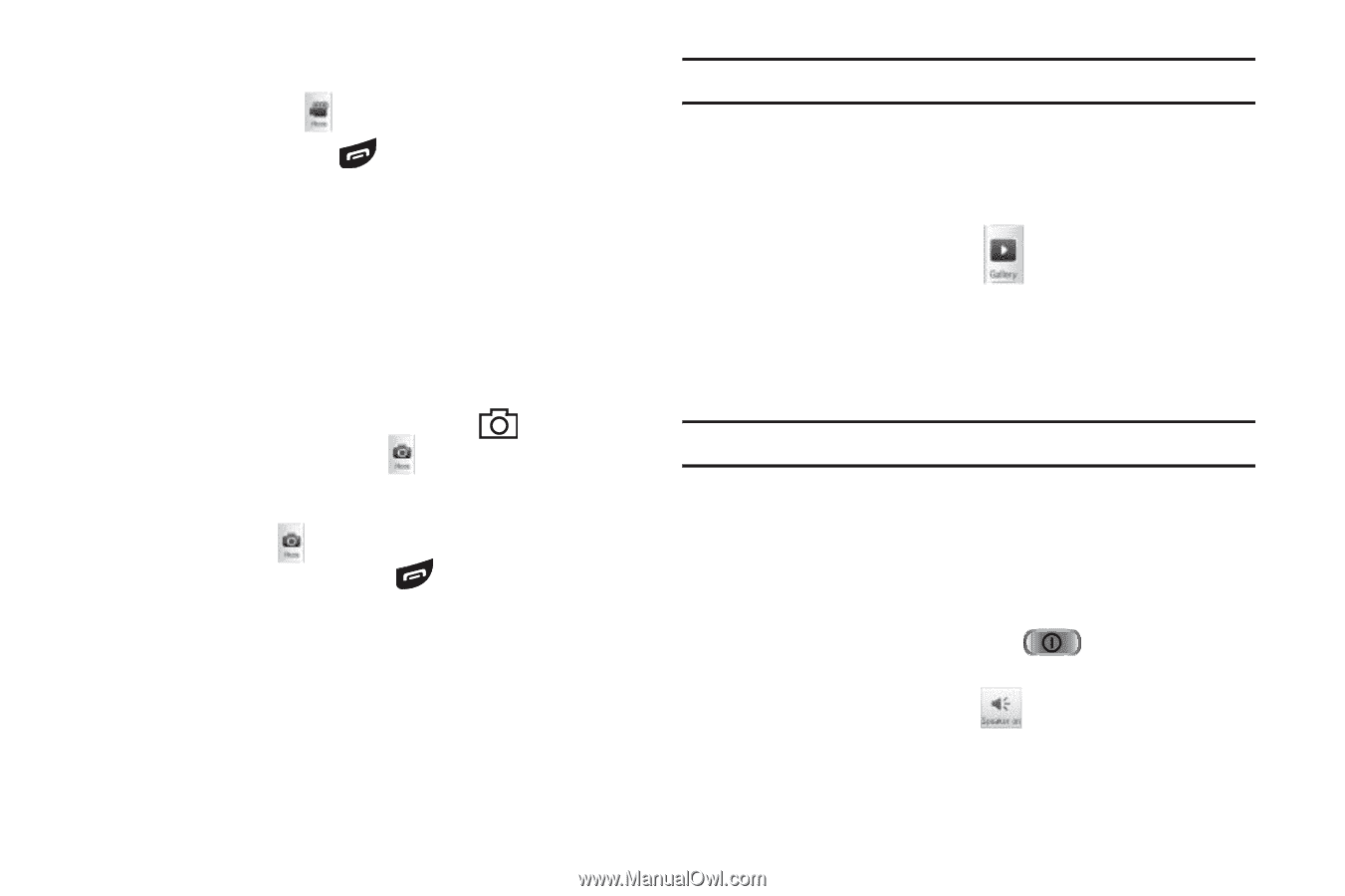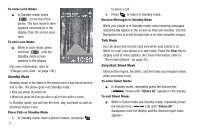Samsung SCH-R860 User Manual (user Manual) (ver.f9) (English) - Page 20
Camcorder Mode, Video Player Mode, Speakerphone Mode, To enter Speakerphone Mode during a call:
 |
View all Samsung SCH-R860 manuals
Add to My Manuals
Save this manual to your list of manuals |
Page 20 highlights
- In Standby mode, press the Menu soft key, then select Multimedia ➔ Camera. - In Camcorder mode, select . • Exiting Camera Mode - Press . Camcorder Mode Camcorder mode lets you record videos with your phone's camera. In Camcorder mode, you can also adjust the resolution and appearance of your videos. For more information, refer to "Camera-Camcorder" on page 73. • Entering Camcorder Mode: - In Standby mode, press and hold the Camera key ( ) - on the right side of the phone - then, select . - In Standby mode, press the Menu soft key, then select Multimedia ➔ Camcorder. - In Camera mode, press . • Exiting Camcorder Mode - Press the key. Video Player Mode The Video Player in your phone can play video files [3GS, MP4, H.263, and H.264 (Decoding: QCIF Only)], but only if they are stored in the My Video folder in the phone or on an optional microSD Memory Card. 17 Note: For more information, refer to "Memory Card (Optional)" on page 7. • Entering Video Player Mode: 1. In Standby mode, press Menu, then select Multimedia ➔ My Videos. - or - In camcorder mode, press . A list of thumbnail images appears in the display. 2. Tap the thumbnail icon to view the thumbnail images. 3. Select the desired video. The Video Player screen appears in the display and begins playing the highlighted video. Note: For more information, refer to "Video Player" on page 97. Speakerphone Mode Lets you use your phone handsfree and/or lets you share a call with other people nearby. To enter Speakerphone Mode during a call: 1. During a call, press LOCK key ( phone. ) at the top of the 2. Press the Speaker on key ( ). The Speaker on icon changes color from black to blue, and the other party can be heard through the speaker.