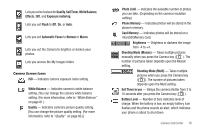Samsung SCH-R860 User Manual (user Manual) (ver.f9) (English) - Page 79
Camera Screen Icons, Shooting Mode Mosaic
 |
View all Samsung SCH-R860 manuals
Add to My Manuals
Save this manual to your list of manuals |
Page 79 highlights
Lets you select values for Quality, Self Timer, White Balance, Effects, ISO, and Exposure metering. Lets you set Flash to Off, On, or Auto. Lets you set Automatic Focus to Normal or Macro. Lets you set the Camera to brighten or darken your photos. Lets you access the My Images folder. Camera Screen Icons ISO - Indicates camera exposure index setting. White Balance - Indicates camera's white balance setting. (You can change the camera white balance setting. (For more information, refer to "White Balance" on page 81.) Quality - Indicates camera's picture quality setting. [You can change the picture quality setting. (For more information, refer to "Quality" on page 80.)] Photo Limit - Indicates the available number of photos you can take. (Depending on the camera resolution setting.) Phone Memory - Indicates photos will be stored in the phone's memory. Card Memory - Indicates photos will be stored on a microSD Memory Card. Brightness - Brightens or darkens the image from -4 to +4. Shooting Mode (Mosaic) - Takes multiple pictures manually when you press the Camera key ( ). The number of pictures taken depends upon the Mosaic setting. Shooting Mode (Multi) - Takes multiple pictures when you press the Camera key ( ). The number of pictures taken depends upon the Multi setting. Self Timer in use - Delays the camera shutter from 3 to 10 seconds after you press the Camera key ( ). Battery Level - Number of bars indicates level of charge. When the battery is low, an empty battery icon flashes and the phone sounds an alert, which indicates your phone is about to shut down. Camera-Camcorder 76