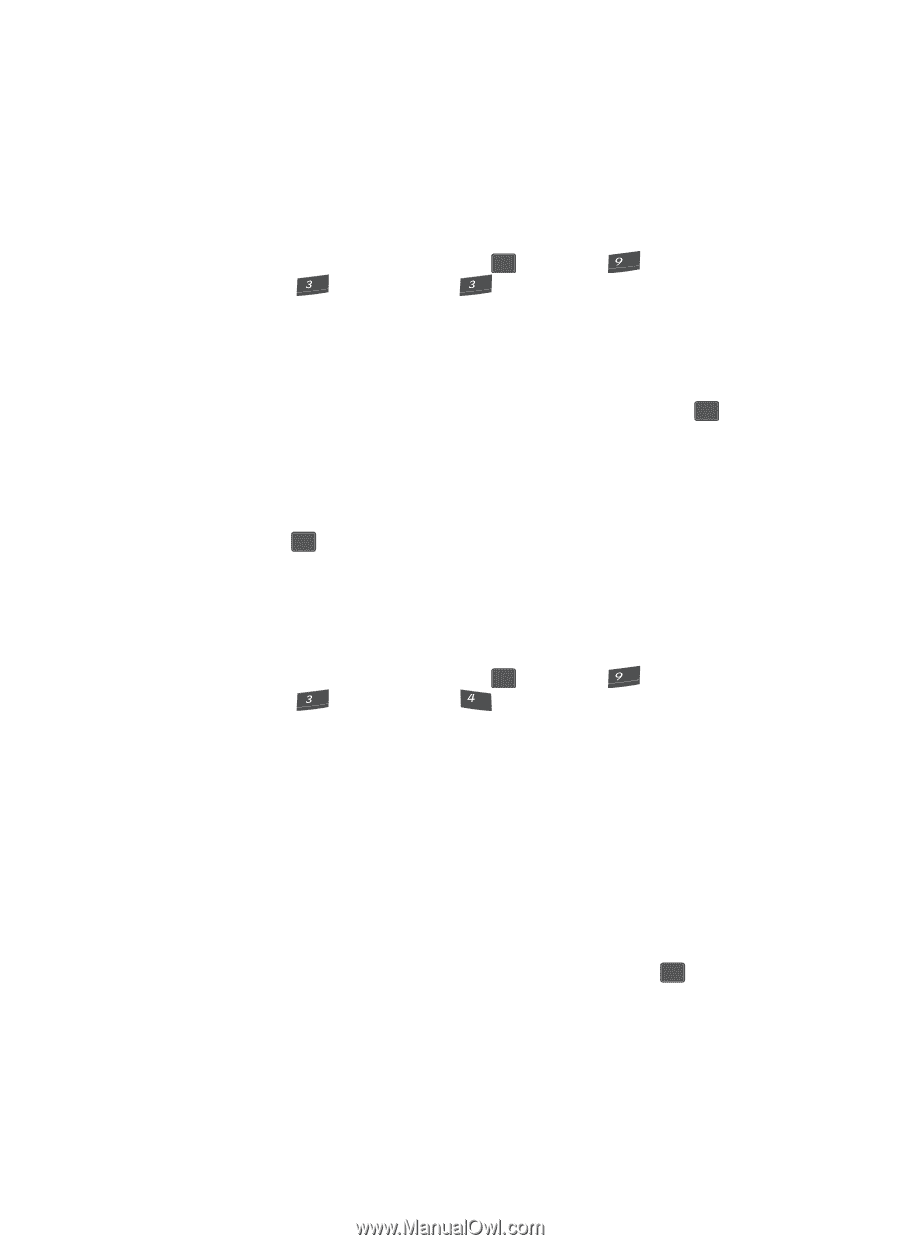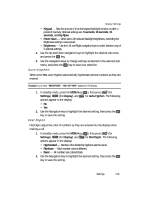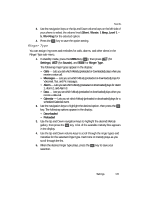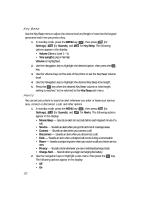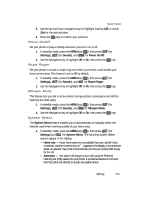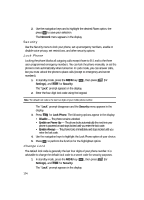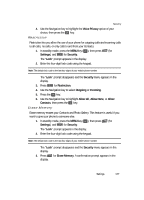Samsung SCH U340 User Manual (ENGLISH) - Page 122
Key Beep, Alerts
 |
UPC - 635753463200
View all Samsung SCH U340 manuals
Add to My Manuals
Save this manual to your list of manuals |
Page 122 highlights
Key Beep Use the Key Beep menu to adjust the volume level and length of tone that the keypad generates each time you press a key. 1. In standby mode, press the MENU key ( OK ), then press (for wxyz Settings), def (for Sounds), and def for Key Beep. The following options appear in the display: • Volume (Silent or Level 1 - 5) • Tone Length (Long or Normal) Volume is highlighted. 2. Use the Navigation key to highlight the desired option, then press the OK key. 3. Use the Volume keys on the side of the phone to set the Key Beep volume level. 4. Use the Navigation key to highlight the desired Key Beep tone length. 5. Press the OK key when the desired Key Beep volume or tone length setting is reached. You're returned to the Key Beep sub-menu. Alerts You can set your phone to sound an alert whenever you enter or leave your service area, connect or disconnect a call, and other options. 1. In standby mode, press the MENU key ( OK ), then press (for wxyz Settings), def (for Sounds), and ghi for Alerts. The following options appear in the display: • Minute Beep - Sounds an alert ten seconds before each elapsed minute of a call. • Service - Sounds an alert when you go into and out of coverage areas. • Connect - Sounds an alert when you connect a call. • Disconnect - Sounds an alert when you disconnect a call. • Fade - Sounds an alert when a dropped call occurs during a conversation. • Roam - Sounds a unique ring tone when you receive a call your home service area. • Privacy - Sounds a tone whenever you are in enhanced privacy mode. • Charge Alert - Sounds when you begin recharging the battery. 2. Use the navigation keys to highlight a sub-menu, then press the OK key. The following options appear in the display: • Off • On 122