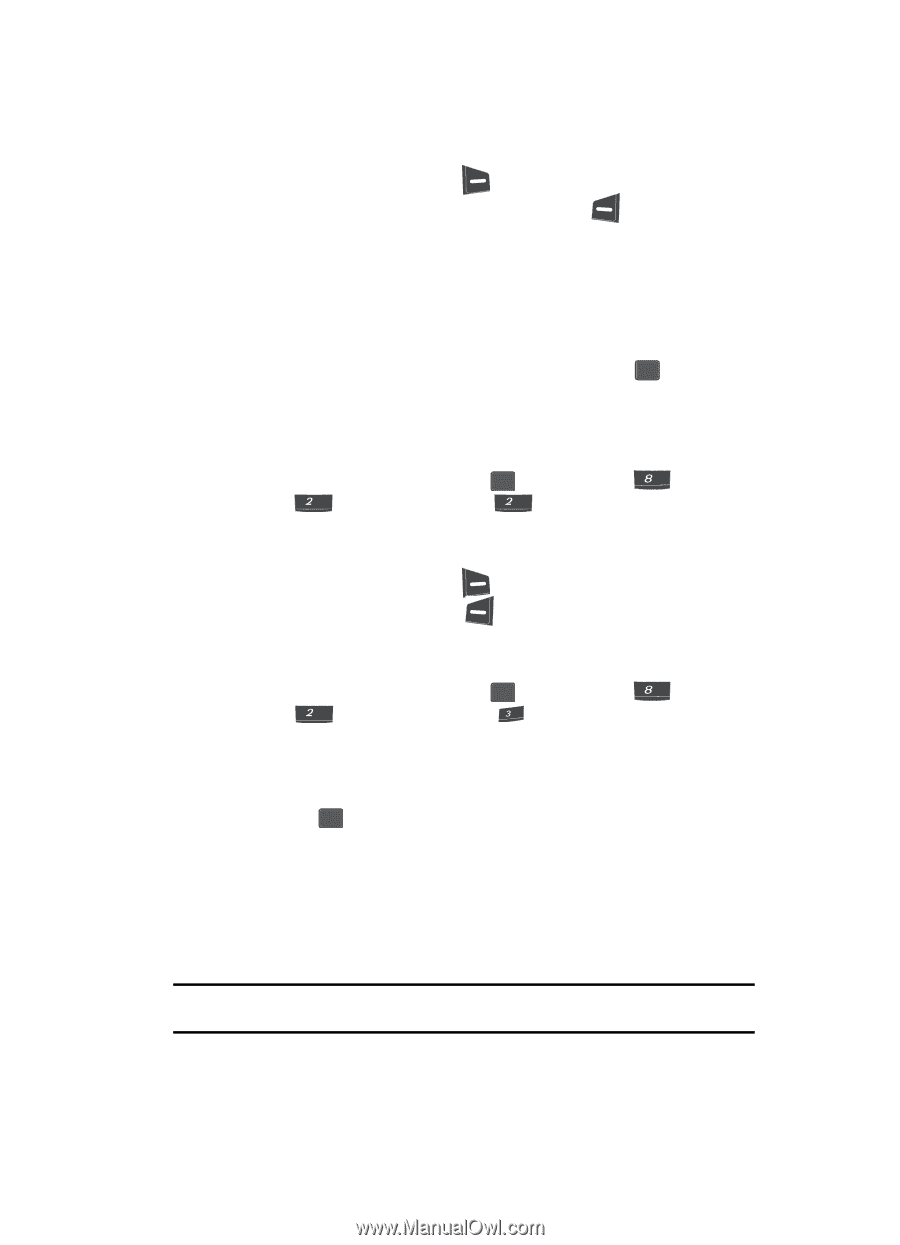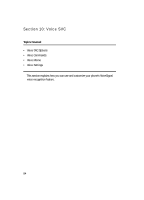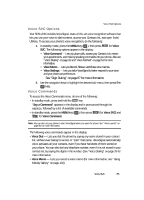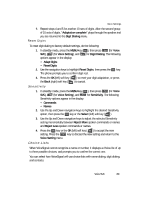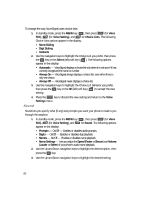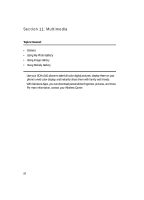Samsung SCH U340 User Manual (ENGLISH) - Page 87
Review and Erase Voice Memos, Erase All Voice Memos at One Time, Voice Settings, Digit Dialing - factory reset
 |
UPC - 635753463200
View all Samsung SCH U340 manuals
Add to My Manuals
Save this manual to your list of manuals |
Page 87 highlights
Voice Settings 4. Press the Play (right) soft key ( ) to review the newest memo. 5. For other options, press the Option (left) soft key ( ). The following options appear in the display: • Erase - Erase a selected voice memo. • Erase All - Erase all voice memos. • Edit Caption - Change the name assigned to a selected voice memo. • Info - Shows the Memo Title, Length and Size, and date and time Recorded for a selected voice memo. 6. Use the navigation keys to highlight an option. Press the OK key to perform the function for that option. Review and Erase Voice Memos If you've saved any voice memos, you can review them anytime. 1. In standby mode, press the MENU ( OK ) key, then press tuv (for Voice SVC), abc (for Voice Memo), and abc for Review. A list of saved voice memos appears in the display. 2. Use the navigation keys to highlight the voice memo you wish to review. 3. Press the Play (right) soft key ( ) to play the voice memo. 4. Press the Option (left) soft key ( ) to Erase, Erase All, Edit Caption, or show Info about voice memos. Erase All Voice Memos at One Time 1. In standby mode, press the MENU ( OK ) key, then press tuv (for Voice SVC), abc (for Voice Memo), and def for Erase All. "Erase all Voice Memos?" appears in the display. 2. Use the navigation keys to highlight Yes (to erase all memos) or No (to return to the previous menu). 3. Press the OK key to confirm your selection. Voice Settings Digit Dialing If you regularly have trouble with VoiceSignal not recognize the numbers you say, try adapting digit dialing to your voice. Adapting can improve the accuracy of digit recognition, especially for people with strong regional accents. Note: After you adapt Digit Dial, your phone is customized to your voice, and your voice only. Others will not be able to use it unless they reset the phone to factory defaults. Voice SVC 87