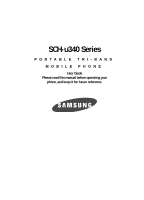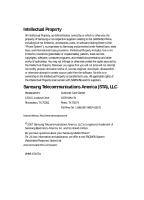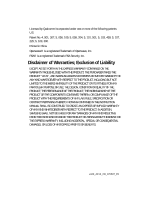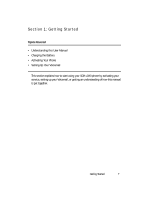4
Table of Contents
Getting Started
.............................................................................................
7
Understanding this User Manual
...............................................................................
8
Charging the Battery
.................................................................................................
8
Activating Your Phone
...............................................................................................
9
Setting Up Your Voicemail
.......................................................................................
11
Understanding Your Phone
........................................................................
12
Features of Your Phone
...........................................................................................
12
Closed View of Your Phone
.....................................................................................
13
Open View of Your Phone
........................................................................................
14
Command Keys
......................................................................................................
15
Understanding the Display Screen
..........................................................................
17
Your Phone’s Modes
...............................................................................................
20
Call Functions
............................................................................................
23
Making a Call
..........................................................................................................
24
Answering a Call
.....................................................................................................
28
Recent Calls
...........................................................................................................
31
Menu Navigation
........................................................................................
35
Menu Navigation
.....................................................................................................
36
Menu Shortcuts
......................................................................................................
36
Navigation Key Shortcuts
........................................................................................
36
Navigate Using a Shortcut
.......................................................................................
37
Menu Outline
..........................................................................................................
37
Entering Text
..............................................................................................
43
Changing the Text Entry Mode
................................................................................
44
Using T9® Mode
....................................................................................................
44
Using Alpha Mode
...................................................................................................
45
Entering Numbers
...................................................................................................
46
Entering Symbols
....................................................................................................
46
Understanding Your Contacts
...................................................................
48
Contacts
.................................................................................................................
49
Adding a New Contacts Entry
..................................................................................
49
Finding a Contacts Entry
.........................................................................................
51
Renaming a Contacts Group
....................................................................................
54
Editing an Existing Contacts Entry
...........................................................................
54
Saving a Number After a Call
..................................................................................
59
Deleting a Contacts Entry
........................................................................................
60
Games & Apps
............................................................................................
62
Accessing Games & Apps
.......................................................................................
63
Messaging
..................................................................................................
65
Types of Messages
.................................................................................................
66