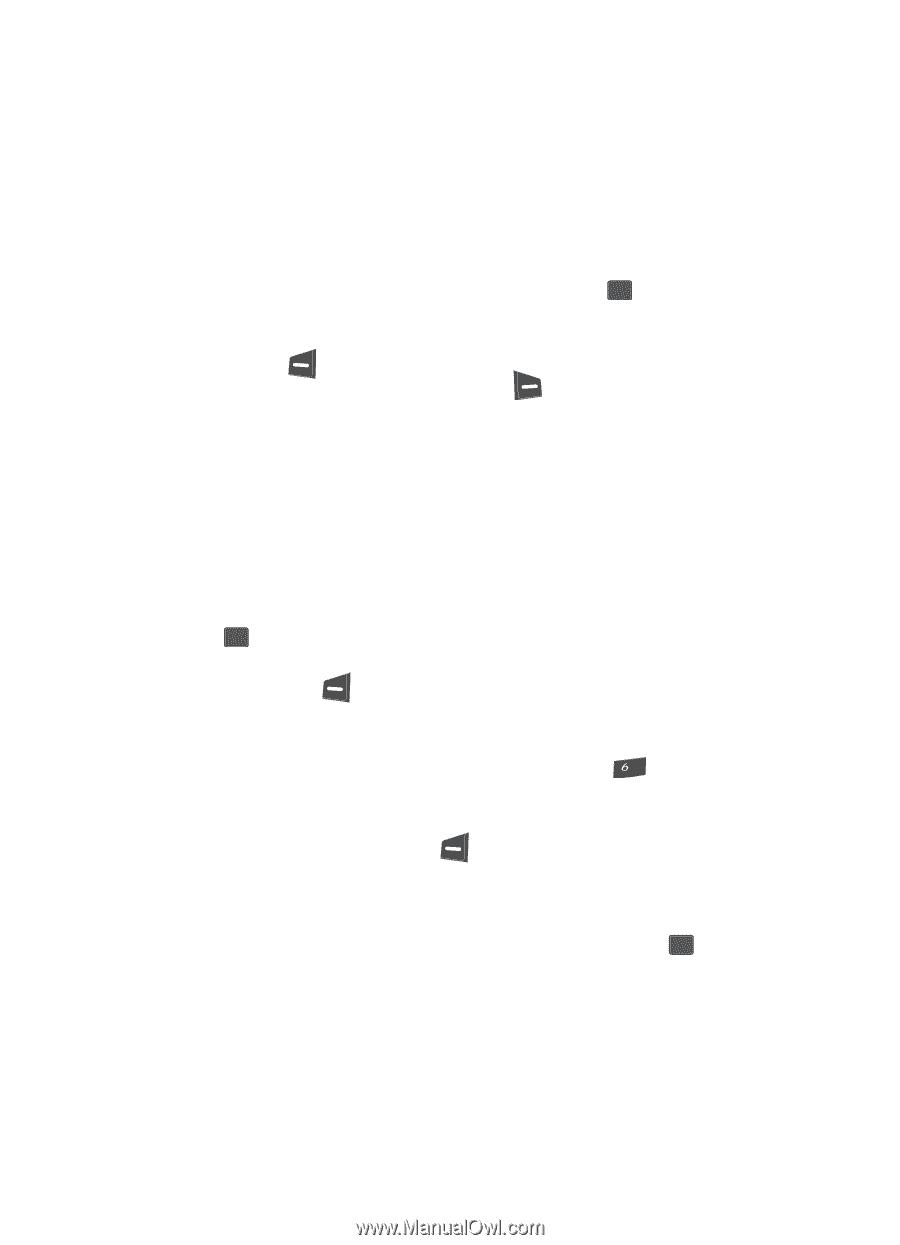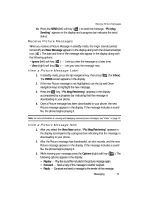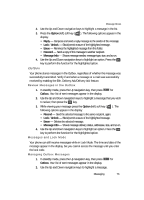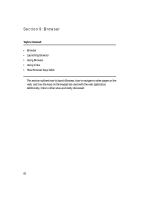Samsung SCH U340 User Manual (ENGLISH) - Page 76
Managing Draft Messages, Priority, Normal, Validity, Delivery Ack
 |
UPC - 635753463200
View all Samsung SCH U340 manuals
Add to My Manuals
Save this manual to your list of manuals |
Page 76 highlights
• Sound options: - Sounds - Lets you record or select from the list of previously recorded voice memos or select a preloaded audio file on your phone and add it to this message. - Erase - Remove an included voice memo or sound file from your message. Use the navigation keys to highlight an option. Press the OK key to perform the function for the highlighted option. 4. When you have completed composing your message, press the SEND (left) soft key ( ) to send the message using current message send options settings, or press the Next (right) soft key ( ) to change message send options settings. The following options appear in the display: • Preview - View the picture message as the recipient will see it. • Send Options - The following options appear in the display: - Priority - Choose High, Normal, or Low. - Validity - Use the Left/Right navigation keys to select the time interval (None, 30 Min, 1 Hour, 2 Hours, 12 Hours, 1 Day, 2 Days, or 3 Days) during which the message will remain valid. - Delivery Ack - Receive a report when this message is delivered. • Save in Draft - Save the message to your Draft folder. Use the Up/Down navigation keys to highlight an option, then press the OK key to invoke the option. When you have finished setting message send options, press the SEND (left) soft key ( ) to send the message. "Pic Msg Sending" appears in the display and a progress bar indicates the send status. Managing Draft Messages 1. In standby mode, press the Up navigation key, then press mno for Drafts. A list of any draft messages that you've composed appears in the display. 2. Use the navigation keys to highlight a message. 3. Press the Option (left) soft key ( display: ). The following options appear in the • Erase - Delete all unlocked draft messages. • Lock / Unlock - Block/permit erasure of the highlighted message. 4. Use the Up/Down navigation keys to highlight an option. Press the OK key to perform the function for the highlighted option. 76