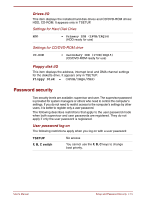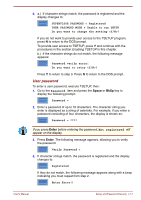Toshiba Satellite Pro 4300 User Manual - Page 100
Panel Power On/Off, Configuration, I/O Ports, Serial, Second of TSETUP, COM level, I/O address
 |
View all Toshiba Satellite Pro 4300 manuals
Add to My Manuals
Save this manual to your list of manuals |
Page 100 highlights
Panel Power On/Off This option allows you to automatically turn your computer on or off by opening or closing the display panel. Second page of TSETUP Configuration This option allows you to set the configuration method. I/O Ports This option lets you specify the settings for the serial and parallel ports and built-in modem. Use the Windows 95/98 Device Manager to change these settings. Refer to your Windows 95/98 documentation. Serial This option allows you to set the COM level for the serial port. The serial port interrupt request level (IRQ) and I/O port base address for each COM level is shown below. COM level COM1 COM2 COM3 COM3 COM3 COM4 COM4 COM4 Not used Others I/O address 3F8H 2F8H 3E8H 3E8H 3E8H 2E8H 2E8H 2E8H Interrupt level 4 (Default) 3 4 5 7 3 5 7 (Disables port) (Other settings made automatically by plug-and-play operating systems) If the setting for the serial port is the same as that for the Built-in Modem or Parallel port, the port(s) is set to Not Used or disabled. 7-12 Setup and Password Security User's Manual