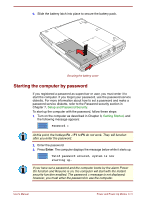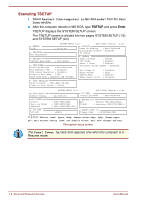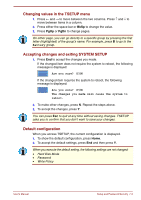Toshiba Satellite Pro 4300 User Manual - Page 90
Executing TSETUP, Restart, computer, MS-DOS, mode?, Panel Power On/Off - bios password
 |
View all Toshiba Satellite Pro 4300 manuals
Add to My Manuals
Save this manual to your list of manuals |
Page 90 highlights
Executing TSETUP 1. Select Restart (the computer) in MS-DOS mode? from the Shut Down window. 2. After the computer reboots in MS-DOS, type TSETUP and press Enter. TSETUP displays the SYSTEM SETUP screen. The TSETUP screen is divided into two pages SYSTEM SETUP (1/2) and SYSTEM SETUP (2/2). SYSTEM SETUP (1/2) ACPI BIOS version = x.xx MEMORY DISPLAY Total = 65536 KB Power On Display = Auto-Selected PASSWORD Not Registered LCD Display Stretch = Disabled TV Config. OTHERS BATTERY Power-up Mode = Resume Battery Save Mode = Full power CPU Cache = Enabled PERIPHERAL Pointing Devices = Auto-Selected Level 2 Cache = Enabled Processor serial number = Disabled Ext Keyboard "Fn" = Disabled USB Legacy Emulation = Disabled Parallel Port Mode = ECP Hard Disk Mode = Enhanced IDE (Normal) Auto Power On Alarm Volume System Beep Panel Power On/Off = Disabled = High = Enabled = Disabled BOOT PRIORITY Boot Priority = FDD->HDD->CD-ROM Power On Boot Select = Enable CONFIGURATION Device Config. I/O PORTS Serial Built-in Modem Parallel PCI BUS PCI BUS SYSTEM SETUP (2/2) ACPI BIOS version = x.xx = All Devices PC CARD Controller Mode = Auto-Selected = COM1(3F8H/IRQ4) = COM2(2F8H/IRQ3) = LPT1(378H/IRQ7/CH3) DRIVES I/O HDD = Primary IDE(1F0H/IRQ14) CD-ROM = Secondary IDE(170H/IRQ15) =IRQ11 FLOPPY DISK I/O Floppy Disk = (3F2H/IRQ6/CH2) : €Select items Space, BkSp: Change values PgDn, PgUp: Change pages Esc: Exit without saving Home: Set default values End: Save changes and Exit The system setup screen The Panel Power On/Off item appears only when the computer is in Resume mode. 7-2 Setup and Password Security User's Manual