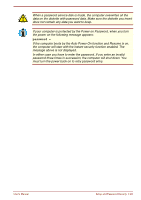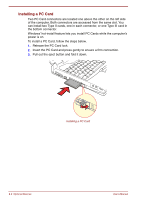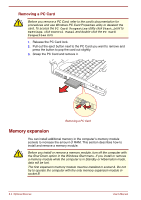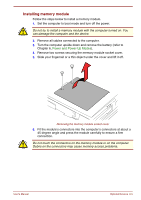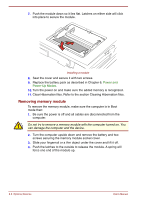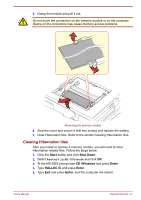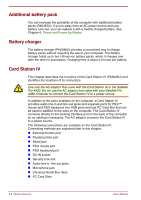Toshiba Satellite Pro 4300 User Manual - Page 115
configuration to make sure it is appropriate for your card., After installing the card
 |
View all Toshiba Satellite Pro 4300 manuals
Add to My Manuals
Save this manual to your list of manuals |
Page 115 highlights
4. Slide the PC Card lock into the locked position. If you connect a security cable to the computer, the PC Card lock will be blocked, preventing removal or installation of a PC Card. To remove or install a PC Card, first remove the security cable. Securing the PC Card lock After installing the card, refer to the card's documentation and check the configuration to make sure it is appropriate for your card. User's Manual Optional Devices 8-3
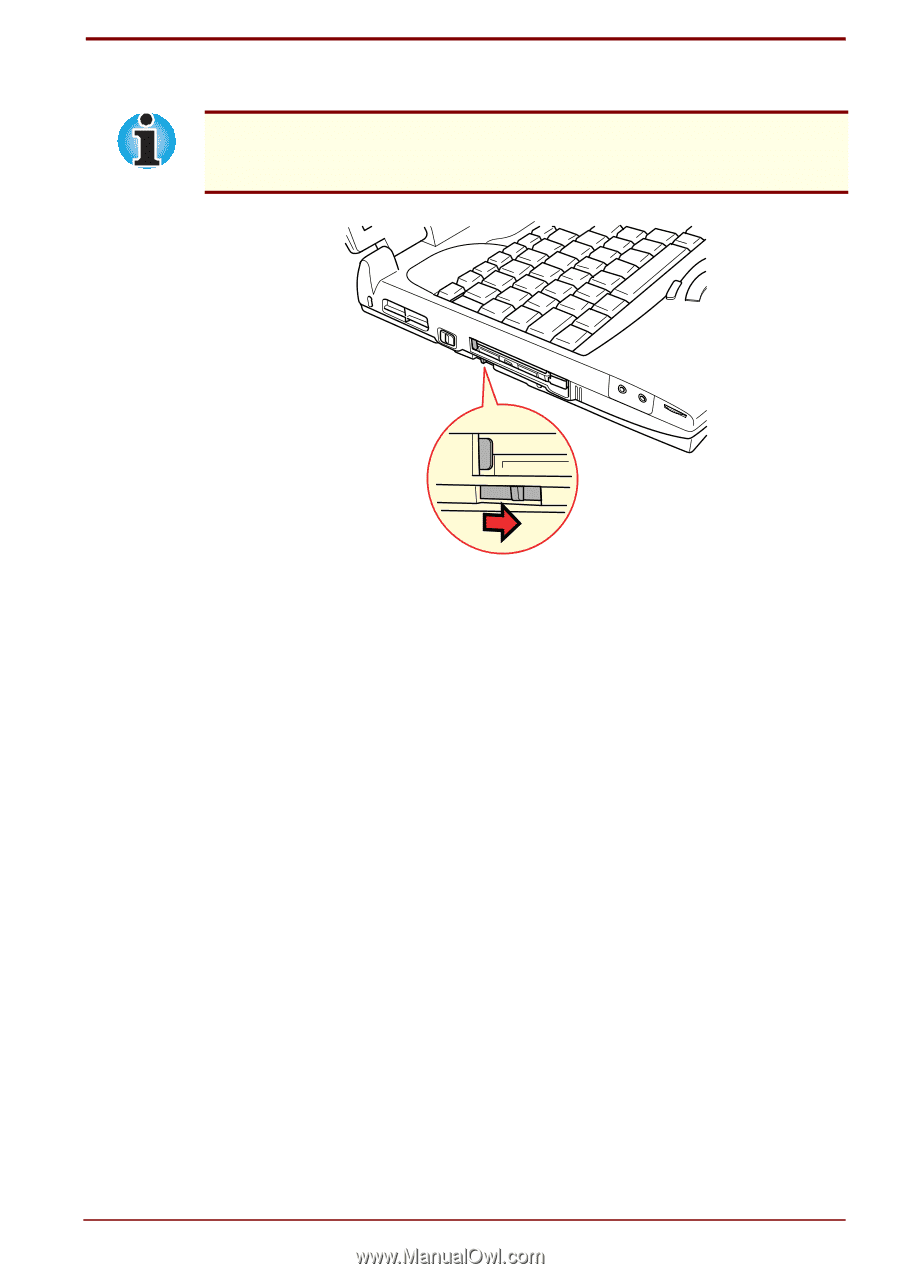
User's Manual
Optional Devices
8-3
4.
Slide the PC Card lock into the locked position.
If you connect a security cable to the computer, the PC Card lock will be
blocked, preventing removal or installation of a PC Card. To remove or
install a PC Card, first remove the security cable.
Securing the PC Card lock
After installing the card, refer to the card
’
s documentation and check the
configuration to make sure it is appropriate for your card.