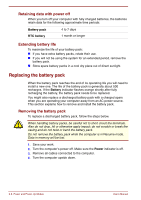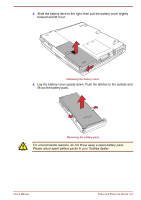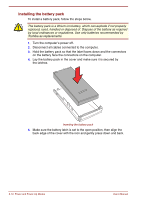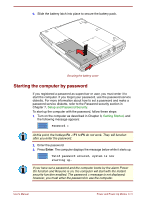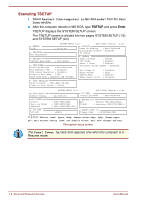Toshiba Satellite Pro 4300 User Manual - Page 85
Starting the computer by password, Setup and Password Security, Getting Started
 |
View all Toshiba Satellite Pro 4300 manuals
Add to My Manuals
Save this manual to your list of manuals |
Page 85 highlights
6. Slide the battery latch into place to secure the battery pack. Securing the battery cover Starting the computer by password If you registered a password as supervisor or user, you must enter it to start the computer. If you forget your password, use the password service diskette. For more information about how to set a password and make a password service diskette, refer to the Password security section in Chapter 7, Setup and Password Security. To start up the computer with the password, follow these steps: 1. Turn on the computer as described in Chapter 3, Getting Started, and the following message appears: Password = At this point, the hotkeys Fn + F1 to F5 do not work. They will function after you enter the password. 2. Enter the password. 3. Press Enter. The computer displays the message below while it starts up. Valid password entered, system is now starting up. If you have set a password and the computer boots by the alarm Power On function and Resume is on, the computer will start with the instant security function enabled. The password = message is not displayed; however, you must enter the password to use the computer. User's Manual Power and Power-Up Modes 6-11