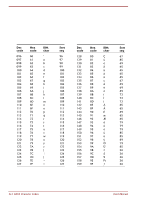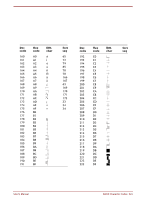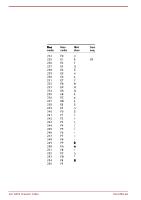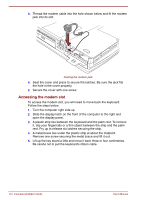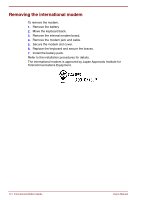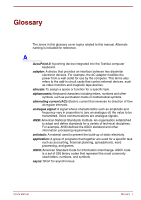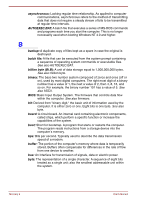Toshiba Satellite Pro 4300 User Manual - Page 209
Connecting the modem board, Replacing the keyboard, Installing the battery pack, Refer
 |
View all Toshiba Satellite Pro 4300 manuals
Add to My Manuals
Save this manual to your list of manuals |
Page 209 highlights
Connecting the modem board To connect the modem board, follow the steps below. 1. Connect the cable. 2. Align the connectors and seat the modem board. Press to ensure a firm connection. 3. Secure the modem board with two screws. Removing two screws and opening the keyboard Replacing the keyboard To replace the keyboard, follow the steps below. 1. Seat the keyboard. Be careful not to pinch or twist the ribbon cable. 2. Seat the metal keyboard brace and secure it with one screw. 3. Lay the plastic keyboard brace in place and press to secure the latches. Installing the battery pack Refer to Chapter 6, Power and Power-Up Modes for details on installing the battery pack. User's Manual International Modem Guide H-3
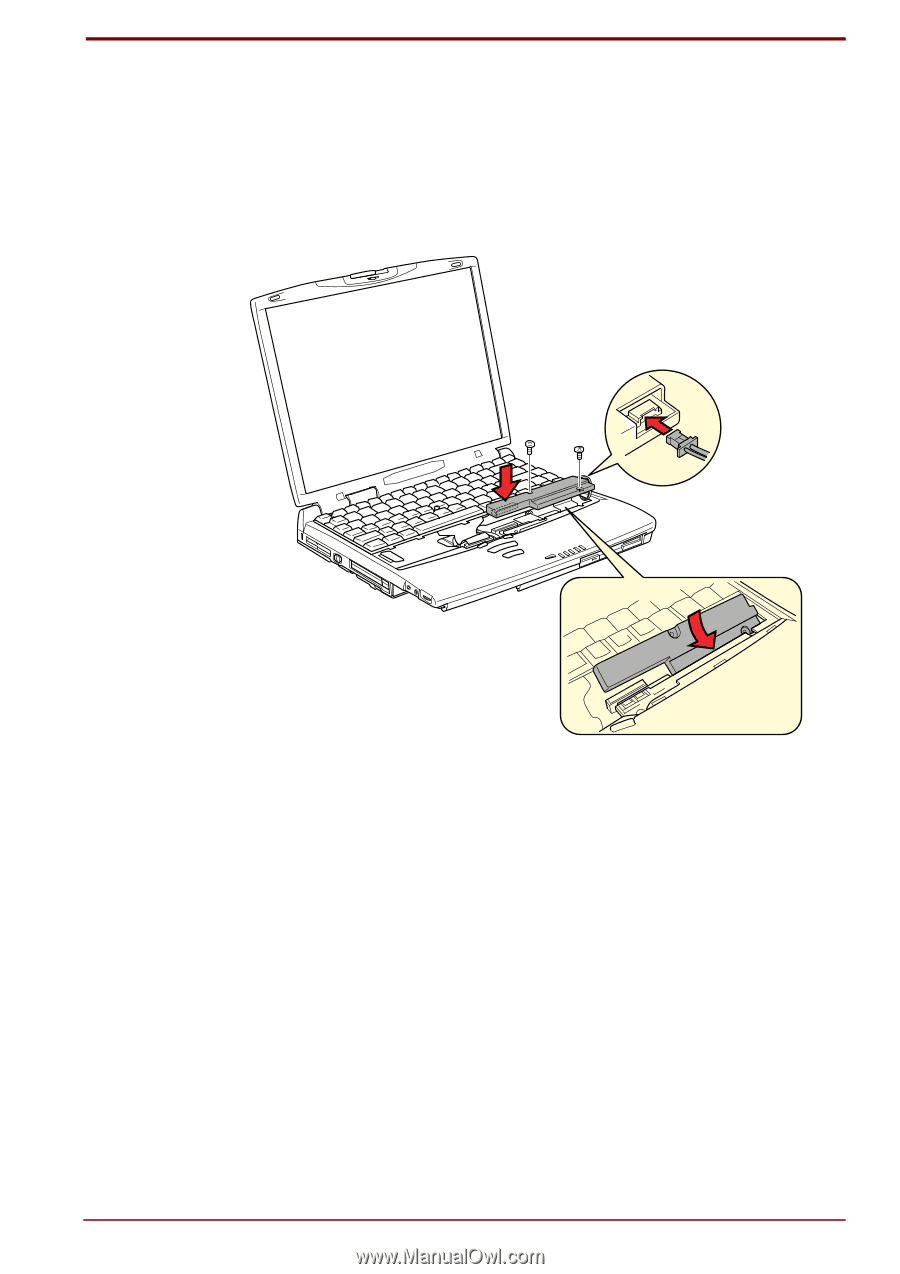
User's Manual
International Modem Guide
H-3
Connecting the modem board
To connect the modem board, follow the steps below.
1.
Connect the cable.
2.
Align the connectors and seat the modem board. Press to ensure a
firm connection.
3.
Secure the modem board with two screws.
Removing two screws and opening the keyboard
Replacing the keyboard
To replace the keyboard, follow the steps below.
1.
Seat the keyboard. Be careful not to pinch or twist the ribbon cable.
2.
Seat the metal keyboard brace and secure it with one screw.
3.
Lay the plastic keyboard brace in place and press to secure the latches.
Installing the battery pack
Refer to Chapter 6,
Power and Power-Up Modes
for details on installing
the battery pack.