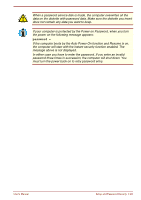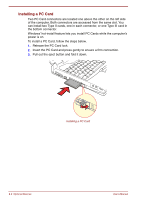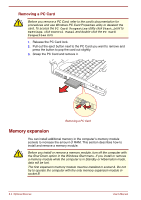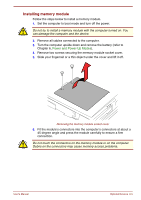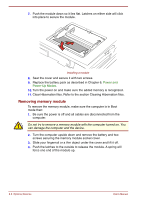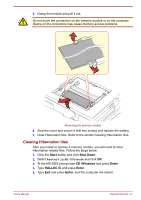Toshiba Satellite Pro 4300 User Manual - Page 114
Release the PC Card lock., To install a PC Card, follow the steps below.
 |
View all Toshiba Satellite Pro 4300 manuals
Add to My Manuals
Save this manual to your list of manuals |
Page 114 highlights
Installing a PC Card Two PC Card connectors are located one above the other on the left side of the computer. Both connectors are accessed from the same slot. You can install two Type II cards, one in each connector, or one Type III card in the bottom connector. Windows' hot-install feature lets you install PC Cards while the computer's power is on. To install a PC Card, follow the steps below. 1. Release the PC Card lock. 2. Insert the PC Card and press gently to ensure a firm connection. 3. Pull out the eject button and fold it down. Installing a PC Card 8-2 Optional Devices User's Manual

8-2
Optional Devices
User's Manual
Installing a PC Card
Two PC Card connectors are located one above the other on the left side
of the computer. Both connectors are accessed from the same slot. You
can install two Type II cards, one in each connector, or one Type III card in
the bottom connector.
Windows
’
hot-install feature lets you install PC Cards while the computer
’
s
power is on.
To install a PC Card, follow the steps below.
1.
Release the PC Card lock.
2.
Insert the PC Card and press gently to ensure a firm connection.
3.
Pull out the eject button and fold it down.
Installing a PC Card