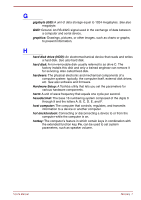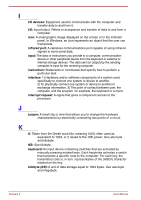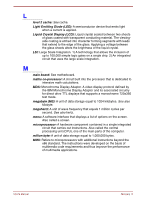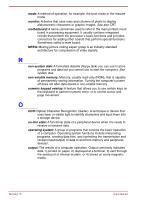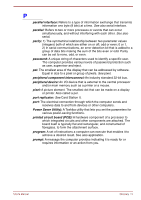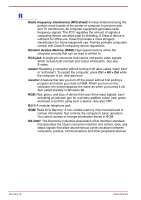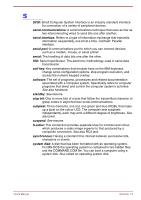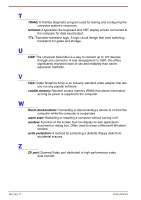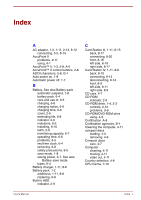Toshiba Satellite Pro 4300 User Manual - Page 221
Power Saver Utility, peripheral component interconnect
 |
View all Toshiba Satellite Pro 4300 manuals
Add to My Manuals
Save this manual to your list of manuals |
Page 221 highlights
P parallel interface: Refers to a type of information exchange that transmits information one byte (8 bits) at a time. See also serial interface. parallel: Refers to two or more processes or events that can occur simultaneously, and without interfering with each other. See also serial. parity: 1) The symmetrical relationship between two parameter values (integers) both of which are either on or off; odd or even; 0 or 1. 2) In serial communications, an error detection bit that is added to a group of data bits making the sum of the bits even or odd. Parity can be set to none, odd, or even. password: A unique string of characters used to identify a specific user. The computer provides various levels of password protection such as user, supervisor and eject. pel: The smallest area of the display that can be addressed by software. Equal in size to a pixel or group of pixels. See pixel. peripheral component interconnect: An industry standard 32-bit bus. peripheral device: An I/O device that is external to the central processor and/or main memory such as a printer or a mouse. pixel: A picture element. The smallest dot that can be made on a display or printer. Also called a pel. port replicator: See Card Station II. port: The electrical connection through which the computer sends and receives data to and from devices or other computers. Power Saver Utility): A Toshiba utility that lets you set the parameters for various power-saving functions. printed circuit board (PCB): A hardware component of a processor to which integrated circuits and other components are attached. The board itself is typically flat and rectangular, and constructed of fibreglass, to form the attachment surface. program: A set of instructions a computer can execute that enables it to achieve a desired result. See also application. prompt: A message the computer provides indicating it is ready for or requires information or an action from you. User's Manual Glossary 11