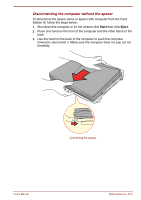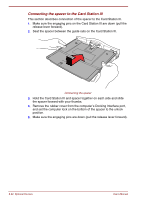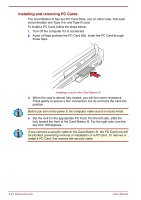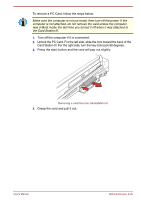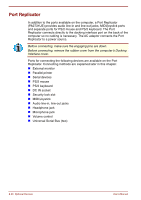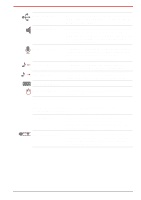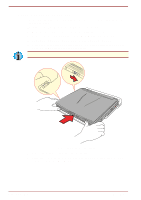Toshiba Satellite Pro 4300 User Manual - Page 137
the Card Station III., Card Station III. For the right side, turn the key lock back 90 degrees.
 |
View all Toshiba Satellite Pro 4300 manuals
Add to My Manuals
Save this manual to your list of manuals |
Page 137 highlights
To remove a PC Card, follow the steps below. Make sure the computer is in boot mode, then turn off the power. If the computer is not attached, do not remove the card unless the computer was in Boot mode the last time you turned it off when it was attached to the Card Station III. 1. Turn off the computer if it is connected. 2. Unlock the PC Card. For the left side, slide the lock toward the back of the Card Station III. For the right side, turn the key lock back 90 degrees. 3. Press the eject button and the card will pop out slightly. Removing a card from the Card Station III 4. Grasp the card and pull it out. User's Manual Optional Devices 8-25

User's Manual
Optional Devices
8-25
To remove a PC Card, follow the steps below.
Make sure the computer is in boot mode, then turn off the power. If the
computer is not attached, do not remove the card unless the computer
was in
Boot mode
the last time you turned it off when it was attached to
the Card Station III.
1.
Turn off the computer if it is connected.
2.
Unlock the PC Card. For the left side, slide the lock toward the back of the
Card Station III. For the right side, turn the key lock back 90 degrees.
3.
Press the eject button and the card will pop out slightly.
Removing a card from the Card Station III
4.
Grasp the card and pull it out.