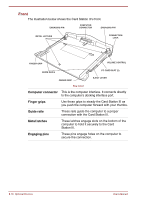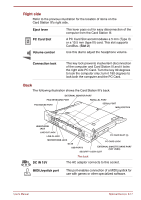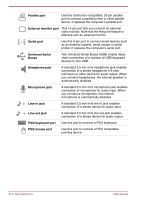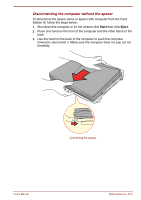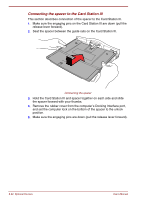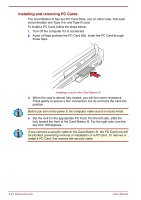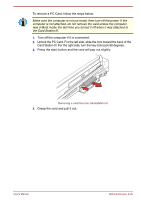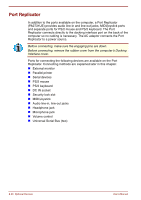Toshiba Satellite Pro 4300 User Manual - Page 133
Disconnecting the computer without the spacer, Start, Eject
 |
View all Toshiba Satellite Pro 4300 manuals
Add to My Manuals
Save this manual to your list of manuals |
Page 133 highlights
Disconnecting the computer without the spacer To disconnect the spacer alone or spacer with computer from the Card Station III, follow the steps below. 1. Shut down the computer or for hot undock click Start then click Eject. 2. Place one hand on the front of the computer and the other hand on the back. 3. Use the hand on the back of the computer to push the computer forward to disconnect it. Make sure the computer does not pop out too forcefully. Connecting the spacer User's Manual Optional Devices 8-21

User's Manual
Optional Devices
8-21
Disconnecting the computer without the spacer
To disconnect the spacer alone or spacer with computer from the Card
Station III, follow the steps below.
1.
Shut down the computer or for hot undock click
Start
then click
Eject
.
2.
Place one hand on the front of the computer and the other hand on the
back.
3.
Use the hand on the back of the computer to push the computer
forward to disconnect it. Make sure the computer does not pop out too
forcefully.
Connecting the spacer