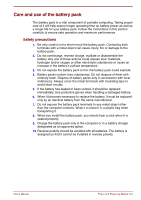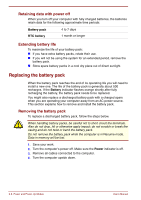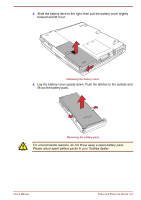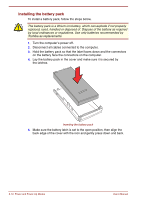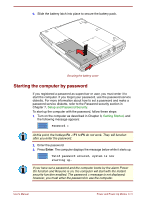Toshiba Satellite Pro 4300 User Manual - Page 83
lift out the battery pack., Lay the battery cover upside down. Push the latches to the outside
 |
View all Toshiba Satellite Pro 4300 manuals
Add to My Manuals
Save this manual to your list of manuals |
Page 83 highlights
5. Slide the battery latch to the right, then pull the battery cover slightly forward and lift it out. Releasing the battery cover 6. Lay the battery cover upside down. Push the latches to the outside and lift out the battery pack. Removing the battery pack For environmental reasons, do not throw away a spent battery pack. Please return spent battery packs to your Toshiba dealer. User's Manual Power and Power-Up Modes 6-9
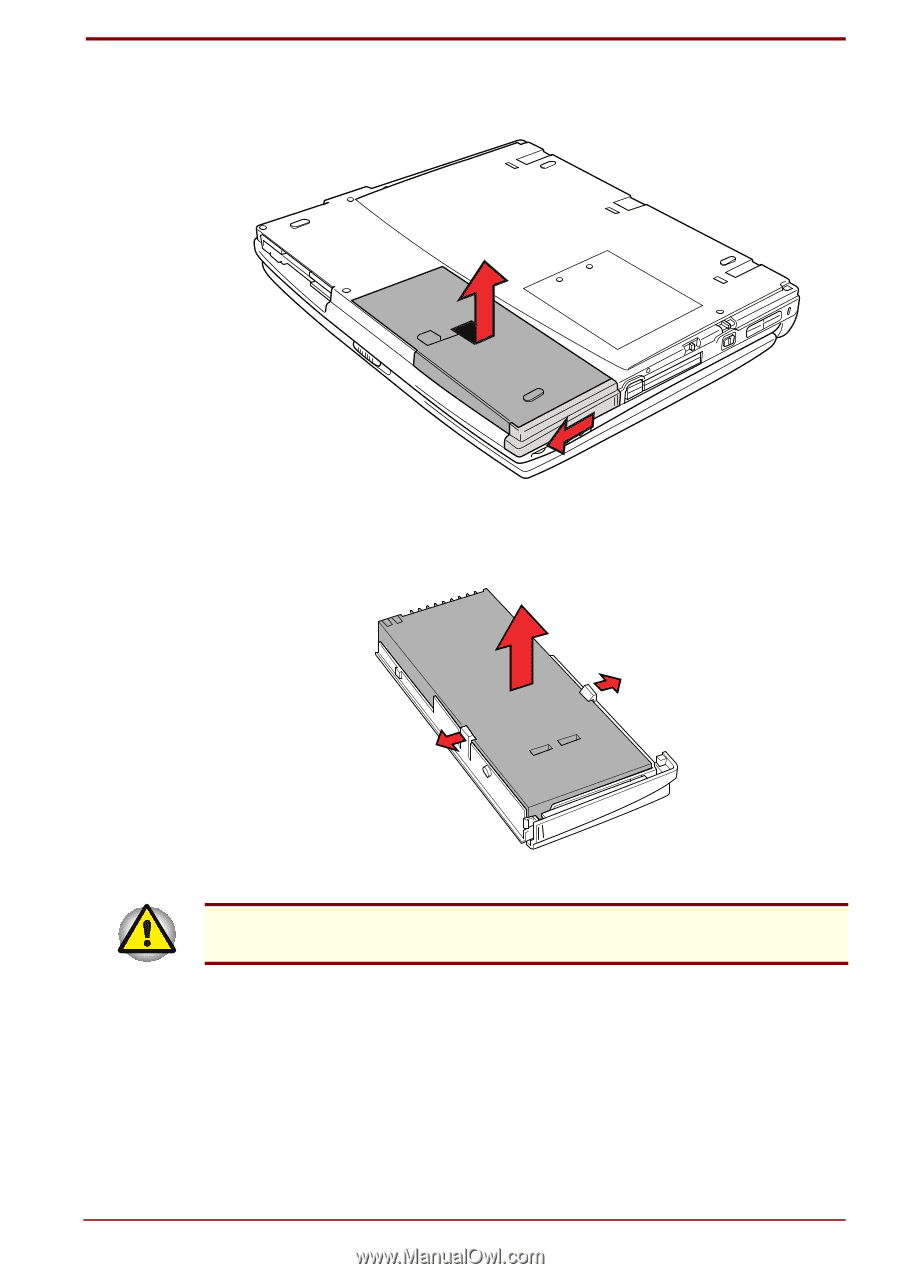
User's Manual
Power and Power-Up Modes
6-9
5.
Slide the battery latch to the right, then pull the battery cover slightly
forward and lift it out.
Releasing the battery cover
6.
Lay the battery cover upside down. Push the latches to the outside and
lift out the battery pack.
Removing the battery pack
For environmental reasons, do not throw away a spent battery pack.
Please return spent battery packs to your Toshiba dealer.