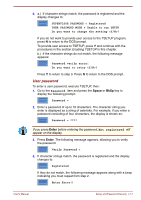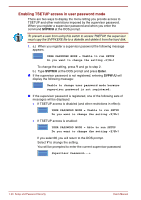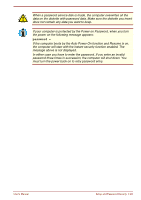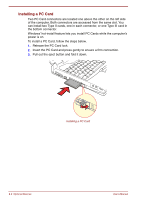Toshiba Satellite Pro 4300 User Manual - Page 109
Able to run SETUP, Unable to run SETUP, Unable to show Processor Serial Number item
 |
View all Toshiba Satellite Pro 4300 manuals
Add to My Manuals
Save this manual to your list of manuals |
Page 109 highlights
2. Type in the password and press Enter. The following menu appears: 1. Able to run SETUP 2. Unable to run SETUP 3. Unable to show Processor Serial Number item. Select number ? • If you select 1, TSETUP access is enabled (and other restrictions disabled). The following is displayed: USER PASSWORD MODE = Able to run SETUP • If you select 2, TSETUP access is disabled (and other restrictions disabled). The following is displayed: USER PASSWORD MODE = Unable to run SETUP • If you select 3, TSETUP access is enabled (and other restrictions disabled), but the Processor Serial Number is not shown. The following is displayed: USER PASSWORD MODE = Unable to show Processor Serial Number. User's Manual Setup and Password Security 7-21
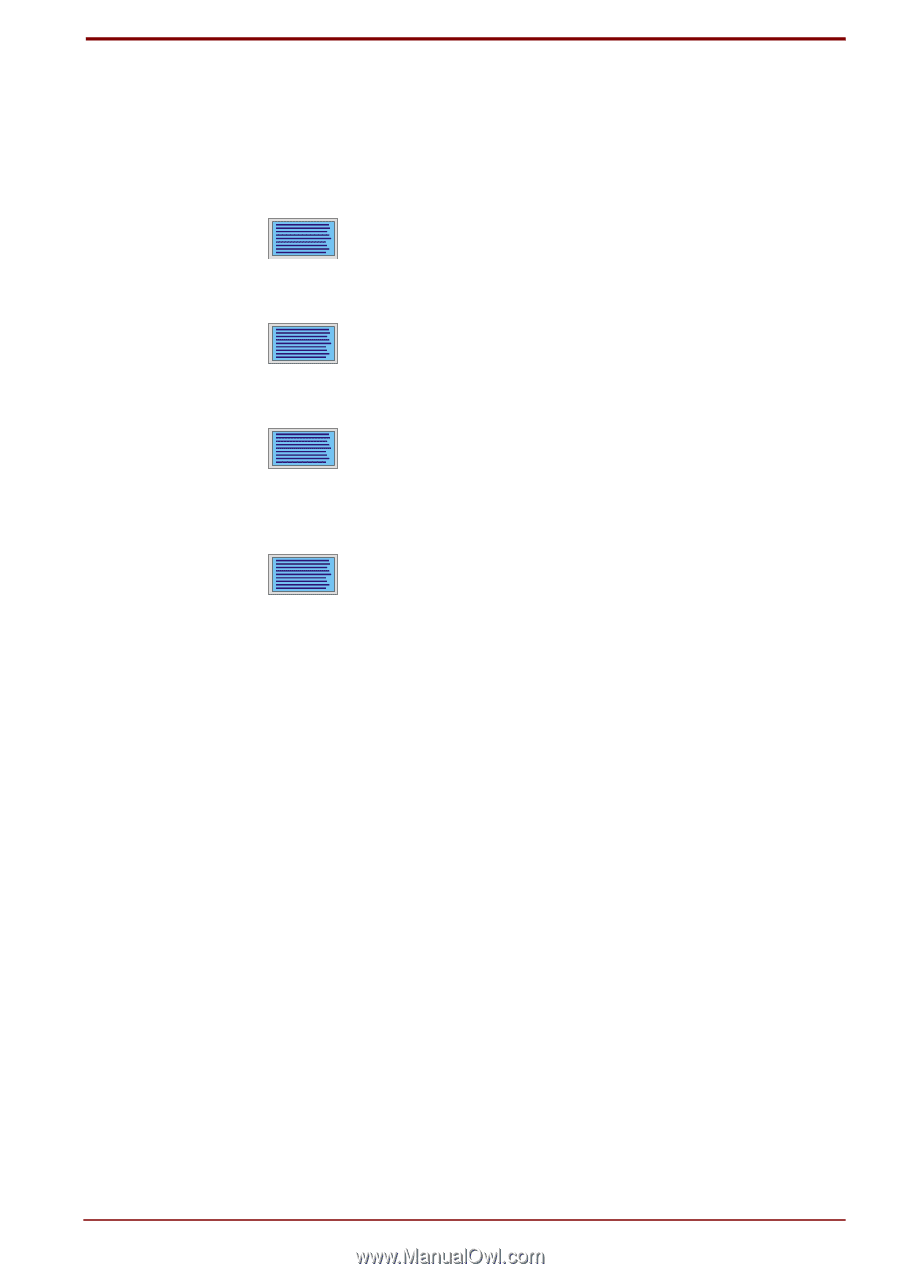
User's Manual
Setup and Password Security
7-21
2.
Type in the password and press
Enter
.
The following menu appears:
1. Able to run SETUP
2. Unable to run SETUP
3. Unable to show Processor Serial Number item.
Select number <1/2/3>?
•
If you select
1
, TSETUP access is enabled (and other restrictions
disabled). The following is displayed:
USER PASSWORD MODE = Able to run SETUP
•
If you select
2
, TSETUP access is disabled (and other restrictions
disabled). The following is displayed:
USER PASSWORD MODE = Unable to run SETUP
•
If you select
3
, TSETUP access is enabled (and other restrictions
disabled), but the Processor Serial Number is not shown. The
following is displayed:
USER PASSWORD MODE = Unable to show Processor
Serial Number.