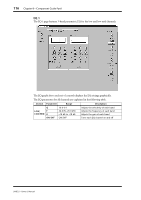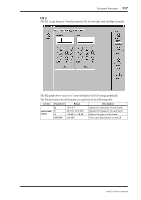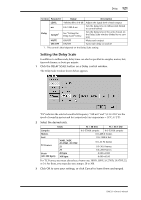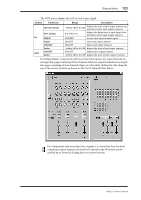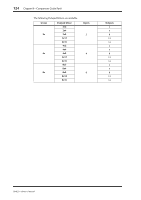Yamaha DME32 DME32 Owners Manual - Page 126
Delay, on for more information.
 |
View all Yamaha DME32 manuals
Add to My Manuals
Save this manual to your list of manuals |
Page 126 highlights
120 Chapter 8-Component Guide Part I Delay There are eight components in the Delay group, each with one input and from one to eight outputs. These are multi-tap delays, with independent delay and level controls for each output. Delay times can be specified in milliseconds and other units, including, samples, meters, feet, timecode frames, or beats per minute. Since the only difference between all the Delay components is the number of outputs, only the Delay 4 Out control window is shown here. Each Delay control window features a DELAY SCALE button, INPUT section, and delay control section. The DELAY SCALE button opens the Delay Scale window, which is used to select the delay time units. See "Setting the Delay Scale" on page 121 for more information. In addition to dragging the delay time controls, delay times can be specified using the computer keyboard. Simply select the value below a control using the mouse, enter a value from the keyboard, and then press the Enter key. The new value is set and the rotary controls move to their new positions. Section Parameter Range Description ON/OFF LEVEL INPUT MUTE ON/OFF -Infinity dB to 0.0 dB ON/OFF Turns the component on and off Adjusts the input signal level Mutes the input DME32-Owner's Manual