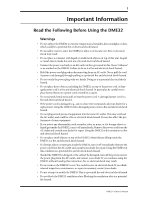Contents
v
DME32
—
Owner
’
s Manual
Contents
1
Welcome
. . . . . . . . . . . . . . . . . . . . . . . . . . . . . . . . . 1
Welcome . . . . . . . . . . . . . . . . . . . . . . . . . . . . . . . . . . . . . . . . . . . . . . . . . . . 2
The DME32 in a Nutshell
. . . . . . . . . . . . . . . . . . . . . . . . . . . . . . . . . . . . . 2
DME32 Features . . . . . . . . . . . . . . . . . . . . . . . . . . . . . . . . . . . . . . . . . . . . . 4
DME Manager Features . . . . . . . . . . . . . . . . . . . . . . . . . . . . . . . . . . . . . . . 6
About this Manual . . . . . . . . . . . . . . . . . . . . . . . . . . . . . . . . . . . . . . . . . . . 7
Installing the DME32 . . . . . . . . . . . . . . . . . . . . . . . . . . . . . . . . . . . . . . . . . 7
2
Getting Started
. . . . . . . . . . . . . . . . . . . . . . . . . . . . 9
First Steps
. . . . . . . . . . . . . . . . . . . . . . . . . . . . . . . . . . . . . . . . . . . . . . . . .
10
Connecting to a PC
. . . . . . . . . . . . . . . . . . . . . . . . . . . . . . . . . . . . . . . . .
10
Connecting the Power Cord . . . . . . . . . . . . . . . . . . . . . . . . . . . . . . . . . .
11
Turning On & Off the DME32 . . . . . . . . . . . . . . . . . . . . . . . . . . . . . . . .
11
Installing DME Manager . . . . . . . . . . . . . . . . . . . . . . . . . . . . . . . . . . . . .
12
Upgrading & Reinstalling DME Manager . . . . . . . . . . . . . . . . . . . . . . .
12
Starting DME Manager . . . . . . . . . . . . . . . . . . . . . . . . . . . . . . . . . . . . . .
12
Quitting DME Manager
. . . . . . . . . . . . . . . . . . . . . . . . . . . . . . . . . . . . .
13
DME Manager & Windows . . . . . . . . . . . . . . . . . . . . . . . . . . . . . . . . . . .
13
Installing the USB Driver
. . . . . . . . . . . . . . . . . . . . . . . . . . . . . . . . . . . .
13
Checking the Driver is Installed Correctly . . . . . . . . . . . . . . . . . . . . . . .
14
USB Operating Notes
. . . . . . . . . . . . . . . . . . . . . . . . . . . . . . . . . . . . . . .
14
3
Touring the DME32 . . . . . . . . . . . . . . . . . . . . . . . .
15
Front Panel . . . . . . . . . . . . . . . . . . . . . . . . . . . . . . . . . . . . . . . . . . . . . . . .
16
Rear Panel . . . . . . . . . . . . . . . . . . . . . . . . . . . . . . . . . . . . . . . . . . . . . . . . .
19
4
Touring DME Manager
. . . . . . . . . . . . . . . . . . . . .
21
Modes
. . . . . . . . . . . . . . . . . . . . . . . . . . . . . . . . . . . . . . . . . . . . . . . . . . . .
22
Main Window
. . . . . . . . . . . . . . . . . . . . . . . . . . . . . . . . . . . . . . . . . . . . .
23
Configuration Windows
. . . . . . . . . . . . . . . . . . . . . . . . . . . . . . . . . . . . .
26
Components . . . . . . . . . . . . . . . . . . . . . . . . . . . . . . . . . . . . . . . . . . . . . . .
30
Component Control Windows . . . . . . . . . . . . . . . . . . . . . . . . . . . . . . . .
31
Run Mode Controller
. . . . . . . . . . . . . . . . . . . . . . . . . . . . . . . . . . . . . . .
33
Other Windows
. . . . . . . . . . . . . . . . . . . . . . . . . . . . . . . . . . . . . . . . . . . .
33
Touring the Menus
. . . . . . . . . . . . . . . . . . . . . . . . . . . . . . . . . . . . . . . . .
34
Component List . . . . . . . . . . . . . . . . . . . . . . . . . . . . . . . . . . . . . . . . . . . .
40
Tool Palette . . . . . . . . . . . . . . . . . . . . . . . . . . . . . . . . . . . . . . . . . . . . . . . .
41
Alt Menu . . . . . . . . . . . . . . . . . . . . . . . . . . . . . . . . . . . . . . . . . . . . . . . . . .
41
Keyboard Shortcuts . . . . . . . . . . . . . . . . . . . . . . . . . . . . . . . . . . . . . . . . .
42
5
Building Configurations
. . . . . . . . . . . . . . . . . . . .
43
How to Build & Edit Configurations . . . . . . . . . . . . . . . . . . . . . . . . . . .
44
Selecting Edit Mode . . . . . . . . . . . . . . . . . . . . . . . . . . . . . . . . . . . . . . . . .
45
Opening New Configuration Windows . . . . . . . . . . . . . . . . . . . . . . . . .
45
Opening Saved Configurations . . . . . . . . . . . . . . . . . . . . . . . . . . . . . . . .
46
Selecting Open Configuration Windows . . . . . . . . . . . . . . . . . . . . . . . .
46
Adding Components . . . . . . . . . . . . . . . . . . . . . . . . . . . . . . . . . . . . . . . .
47