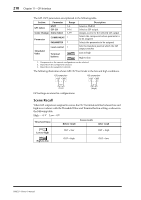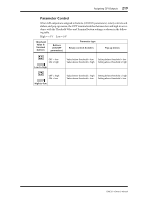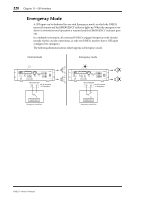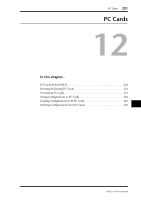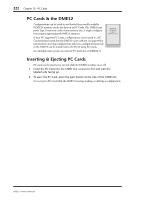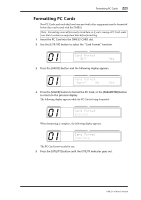Yamaha DME32 DME32 Owners Manual - Page 223
Scene Recall, High = +5 V
 |
View all Yamaha DME32 manuals
Add to My Manuals
Save this manual to your list of manuals |
Page 223 highlights
218 Chapter 11-GPI Interface The GPI OUT parameters are explained in the following table. Section Parameter GPI Select UNIT GPI CH Scene Change Scene Select Range 1-4 1-16 1-99 Parameter COMPONENT 1 PARAMETER 2 Threshold Value Level control 3 Terminal buttons Description Selects a DME32 Selects a GPI output Assigns a scene to the selected GPI output Selects the component whose parameter is to be assigned Selects the parameter to be assigned Sets the transition point at which the GPI output switches Low-to-high High-to-low 1. Components in the current configuration can be selected. 2. Depends on the component selected. 3. Depends on the parameter selected. The following illustration shows GPI OUT terminals in the low and high conditions. GPI connection OUT GND GPI connection OUT GND 0 V (Low) GPI settings are stored in configurations. +5 V (High) Scene Recall When GPI outputs are assigned to scenes, the OUT terminal switches between low and high in accordance with the Threshold Value and Terminal button setting, as shown in the following table. High = +5 V Low = 0 V Threshold Value Before recall Scene recalls After recall Low-to-high High-to-low OUT = low OUT = high OUT = high OUT = low DME32-Owner's Manual