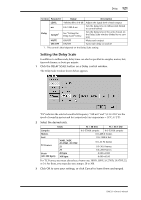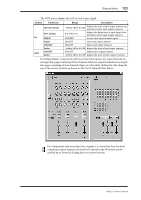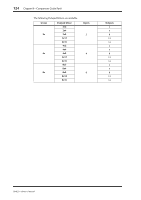Yamaha DME32 DME32 Owners Manual - Page 129
Parameter, Range, Description, LEV bus level, DLY delay, PHASE, ON/OFF, Fader
 |
View all Yamaha DME32 manuals
Add to My Manuals
Save this manual to your list of manuals |
Page 129 highlights
Delayed Mixer 123 The OUT meters display the level of each output signal. Section Parameter Range Description IN OUT LEV (bus level) DLY (delay) PHASE SOLO ON/OFF Fader ON/OFF Fader -Infinity dB to 0.0 dB Adjusts the level of each input channel signal that is fed to each output channel 0.0-500.0 ms Adjusts the delay time of each input channel that is fed to each output channel NOR/REV Inverts each input channel signal ON/OFF Solos each input channel ON/OFF Mutes each input channel -Infinity dB to 6.0 dB Adjusts the level of each input channel ON/OFF Mutes each output channel -Infinity dB to 6.0 dB Adjusts the level of each output channel For Delayed Mixer components with more than four inputs (4x), input channels are arranged into pages consisting of four channels. Likewise, output channels are arranged into pages consisting of four channels. Pages are selected by clicking the tabs along the top of the control window, as shown on the 16x12 Delayed Mixer below. For components with more than four outputs (i.e., more than four bus level controls per input channel), the bus level controls in the IN section can be scrolled up or down by clicking these two arrow buttons. DME32-Owner's Manual