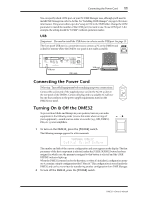Yamaha DME32 DME32 Owners Manual - Page 15
DME Manager Features, Components, Edit mode, Cable Mode, Run mode, Offline Operation
 |
View all Yamaha DME32 manuals
Add to My Manuals
Save this manual to your list of manuals |
Page 15 highlights
6 Chapter 1-Welcome DME Manager Features Components • Processor components include crossovers, dynamics, filters, GEQ, PEQ, effects, etc • Part-type components include faders, meters, switches, pan controls, etc • Create custom components using User Modules • Copy frequently used controls to custom control windows • Customize the size of rotary controls and sliders Edit mode • Drag and drop components onto configuration windows • Use standard cut, copy, and paste commands to edit components • Customize component appearance, including title, size, and color • DSP power meter indicates approximate processor usage • Align and snap components to the variable grid • Zoom in to see components in detail or zoom out to see more of a configuration Cable Mode • Wire components by dragging wires between input and output nodes • Wire component nodes individually or in multiples Run mode • Real-time control using DME Manager • Edit component parameters, recall and store scenes, and recall configurations • Actions performed on DME Manager are reflected on the DME32 and vice versa Offline Operation • Build and edit configurations off-site • Edit, title, and delete scenes offline • Preview scenes offline Configurations & Scenes • Title configurations and scenes from the PC keyboard • Save configurations to any media available to Windows, including PC Cards • Open multiple configurations simultaneously Easy Operation • Drag rotary controls and sliders • Set PEQ parameters by dragging points on an EQ curve • Context-sensitive shortcut menu containing frequently used commands • Floating tool palette and Alt-click mode menu for quick mode switching DME32-Owner's Manual