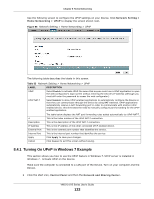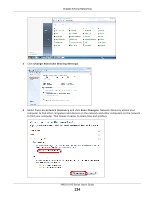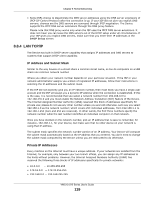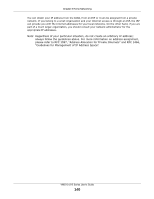ZyXEL VMG1312-B10A User Guide - Page 137
The TFTP Server Name Screen
 |
View all ZyXEL VMG1312-B10A manuals
Add to My Manuals
Save this manual to your list of manuals |
Page 137 highlights
Chapter 8 Home Networking Figure 58 Network Setting > Home Networking > STB Vendor ID The following table describes the labels in this screen. Table 36 Network Setting > Home Networking > STB Vendor ID LABEL DESCRIPTION STB Vendor ID Enter an STB's Vendor Class Identifier which is used for informing the DHCP server the STB's vendor and functionality. DHCP Option 43 Enter the IP address the Device assigns to the STB. Select HEX if it is a hex string. Apply Click Apply to save your changes. Cancel Click Cancel to exit this screen without saving. 8.7 The TFTP Server Name Screen Use the TFTP Server screen to identify a TFTP server for configuration file download using DHCP option 66. RFC 2132 defines the option 66 open standard. DHCP option 66 supports the IP address or the hostname of a single TFTP server. Click Network Setting > Home Networking > TFTP Server Name to open this screen. Figure 59 Network Setting > Home Networking > TFTP Server Name The following table describes the labels in this screen. Table 37 Network Setting > Home Networking > TFTP Server Name LABEL TFTP Server Name DESCRIPTION Enter the the IP address or the hostname of a single TFTP server. Apply Click Apply to save your changes. Cancel Click Cancel to exit this screen without saving. VMG1312-B Series User's Guide 137