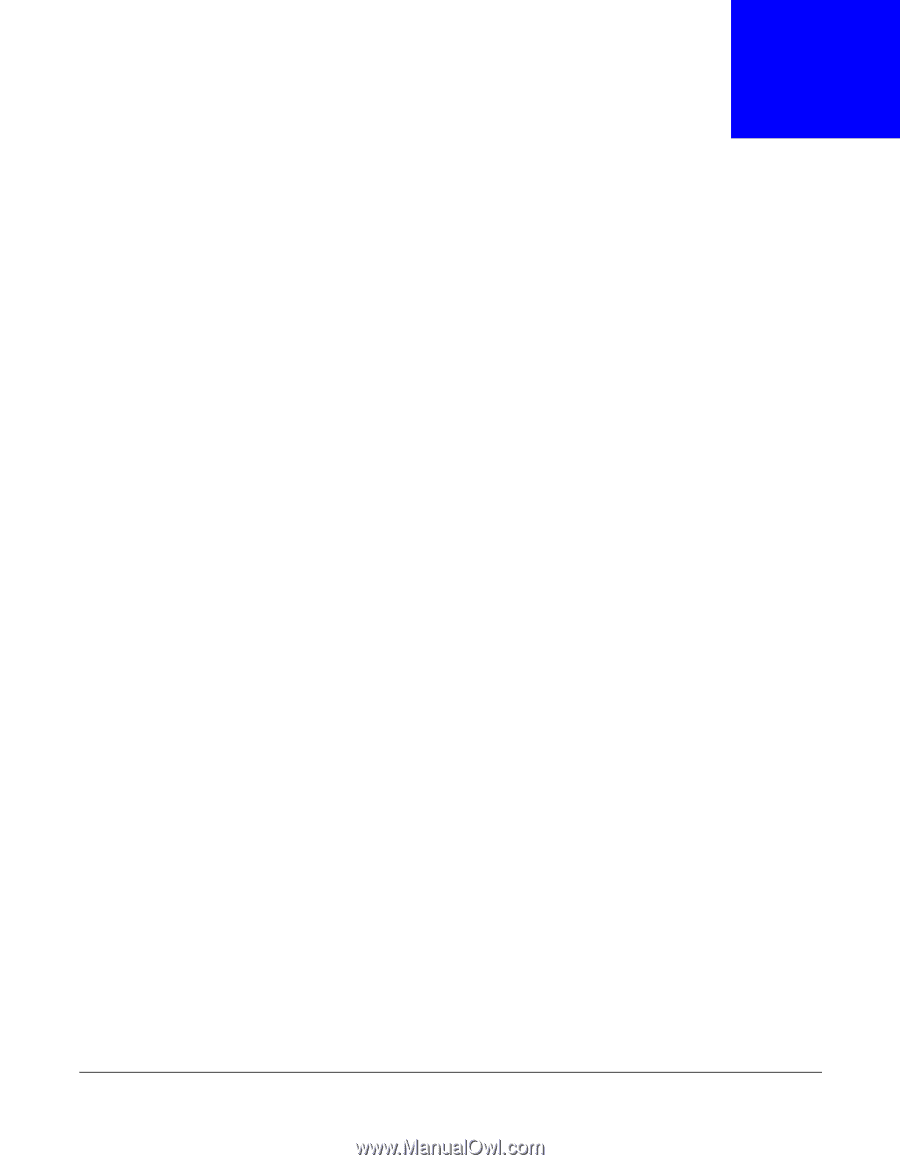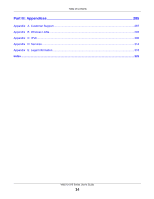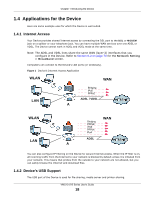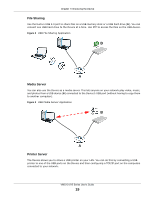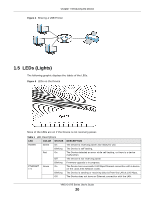ZyXEL VMG1312-B10A User Guide - Page 17
ZyXEL VMG1312-B10A Manual
 |
View all ZyXEL VMG1312-B10A manuals
Add to My Manuals
Save this manual to your list of manuals |
Page 17 highlights
CHAPTER 1 Introducing the Device 1.1 Overview The VMG1312-B Series is a wireless VDSL router and Gigabit Ethernet gateway. It has a DSL port and a Gigabit Ethernet port for super-fast Internet access. The Device supports both Packet Transfer Mode (PTM) and Asynchronous Transfer Mode (ATM). It is backward compatible with ADSL, ADSL2 and ADSL2+ in case VDSL is not available. Only use firmware for your Device's specific model. Refer to the label on the bottom of your Device. The Device has two USB ports for sharing files via a USB storage device, sharing a USB printer, or connecting a 3G dongle for a WAN backup connection. • The VMG1312-B10A works over the analog telephone system, POTS (Plain Old Telephone Service). • The VMG1312-B30A works over ISDN (Integrated Services Digital Network) or T-ISDN (UR-2). 1.2 Ways to Manage the Device Use any of the following methods to manage the Device. • Web Configurator. This is recommended for everyday management of the Device using a (supported) web browser. • TR-069. This is an auto-configuration server used to remotely configure your device. 1.3 Good Habits for Managing the Device Do the following things regularly to make the Device more secure and to manage the Device more effectively. • Change the password. Use a password that's not easy to guess and that consists of different types of characters, such as numbers and letters. • Write down the password and put it in a safe place. • Back up the configuration (and make sure you know how to restore it). Restoring an earlier working configuration may be useful if the device becomes unstable or even crashes. If you forget your password, you will have to reset the Device to its factory default settings. If you backed up an earlier configuration file, you would not have to totally re-configure the Device. You could simply restore your last configuration. VMG1312-B Series User's Guide 17