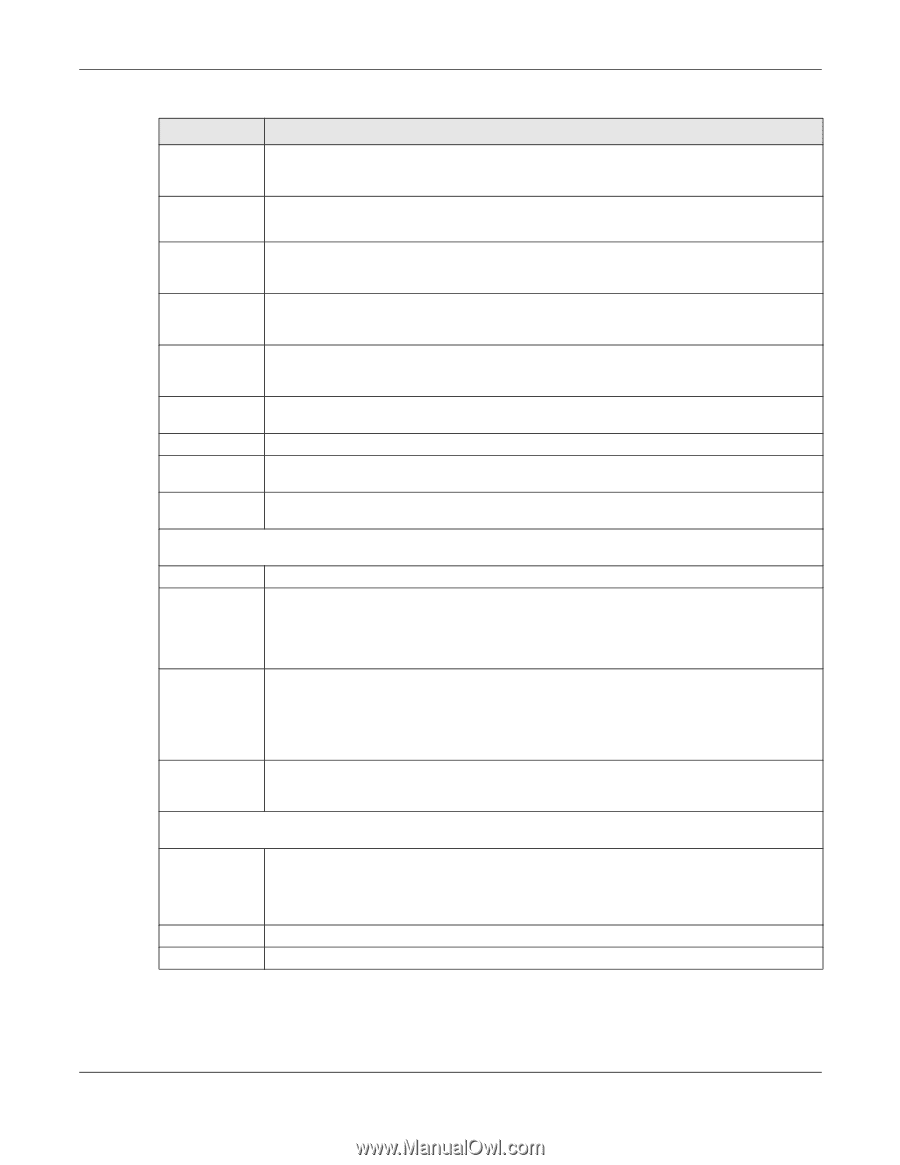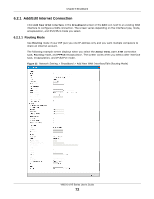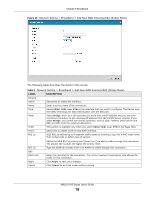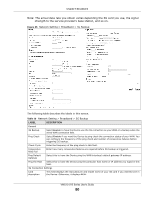ZyXEL VMG1312-B10A User Guide - Page 75
Network Setting > Broadband > Add New WAN Interface/Edit Routing Mode continued
 |
View all ZyXEL VMG1312-B10A manuals
Add to My Manuals
Save this manual to your list of manuals |
Page 75 highlights
Chapter 6 Broadband Table 8 Network Setting > Broadband > Add New WAN Interface/Edit (Routing Mode) (continued) LABEL DESCRIPTION Obtain an IP Address Automatically A static IP address is a fixed IP that your ISP gives you. A dynamic IP address is not fixed; the ISP assigns you a different one each time you connect to the Internet. Select this if you have a dynamic IP address. DHCP option 60/ Vendor ID This field displays when editing an existing WAN interface. Type the class vender ID you want the Device to add in the DHCP Discovery packets that go to the DHCP server. DHCP option 61 IAD This field displays when editing an existing WAN interface. Type the Identity Association Identifier (IAD) you want the Device to add in the DHCP Discovery packets that go to the DHCP server. DHCP option 61 DUID This field displays when editing an existing WAN interface. Type the DHCP Unique Identifier (DUID) you want the Device to add in the DHCP Discovery packets that go to the DHCP server. DHCP option 43 Enable This field displays when editing an existing WAN interface. Type the vender specific information you want the Device to add in the DHCP Offer packets. The information is used, for example, for configuring an ACS's (Auto Configuration Server) URL. Static IP Address Select this option If the ISP assigned a fixed IP address. IP Address Enter the static IP address provided by your ISP. Subnet Mask Enter the subnet mask provided by your ISP. Gateway IP Enter the gateway IP address provided by your ISP. Address Routing Feature (This is available only when you select IPv4 Only or IPv6/IPv4 DualStack in the IPv6/ IPv4 Mode field.) NAT Enable Select this option to activate NAT on this connection. Fullcone NAT Enable Select this option to enable full cone NAT on this connection. This field is available only when you activate NAT. In full cone NAT, the Device maps all outgoing packets from an internal IP address and port to a single IP address and port on the external network. The Device also maps packets coming to that external IP address and port to the internal IP address and port. IGMP Proxy Enable Internet Group Multicast Protocol (IGMP) is a network-layer protocol used to establish membership in a Multicast group - it is not used to carry user data. Select this option to have the Device act as an IGMP proxy on this connection. This allows the Device to get subscribing information and maintain a joined member list for each multicast group. It can reduce multicast traffic significantly. Apply as Default Gateway Select this option to have the Device use the WAN interface of this connection as the system default gateway. DNS Server (This is available only when you select IPv4 Only or IPv6/IPv4 DualStack in the IPv6/IPv4 Mode field.) DNS Select Obtain DNS Info Automically if you want the Device to use the DNS server addresses assigned by your ISP. DNS Server1 DNS Server 2 Select Use Following Static DNS Address if you want the Device to use the DNS server addresses you configure manually. Enter the first DNS server address assigned by the ISP. Enter the second DNS server address assigned by the ISP. VMG1312-B Series User's Guide 75