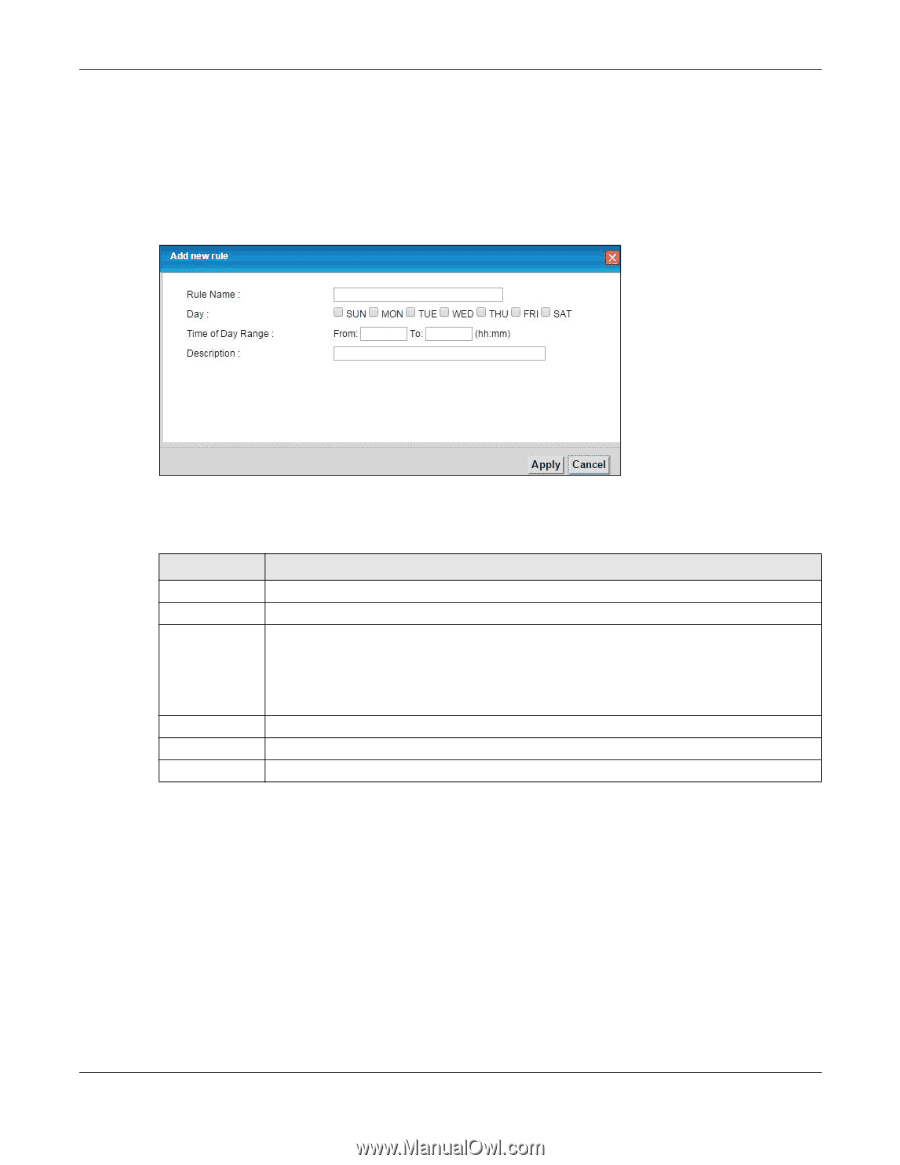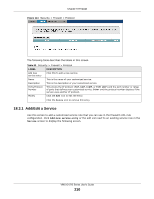ZyXEL VMG1312-B10A User Guide - Page 206
The Add/Edit Rule Screen
 |
View all ZyXEL VMG1312-B10A manuals
Add to My Manuals
Save this manual to your list of manuals |
Page 206 highlights
Chapter 17 Power Management 17.3.2 The Add/Edit Rule Screen Use this screen to configure a schedule rule. To access this screen, click the Add new rule link or the Edit icon in the Network Setting > Power Management > Auto Switch Off > Add or modify rules screen. Figure 111 Network Setting > Power Management > Auto Switch Off > Add or modify rules > Add new rule/Edit Each field is described in the following table. Table 83 Network Setting > Power Management > Auto Switch Off > Add or modify rules > Add new rule/Edit> LABEL Rule Name Day Time of Day Range DESCRIPTION Type up to 31 alphanumberic characters for the name of this rule. Select the week day(s) of the schedule. Enter the From and To times (in hh:mm format) to set a time period for the schedule. You can only enter a time period between 00:00 and 23:59. Description Apply Cancel To set a time period crossing over midnight, you must split the time period into two schedule rules. For example, for a time period from 10:00 PM to the next day's 8:00 AM, you can set one schedule for 22:00~23:59 and another schedule for 00:00~08:00. Enter more information for this rule here. Click Apply to save your changes. Click Cancel to restore your previously saved settings. VMG1312-B Series User's Guide 206