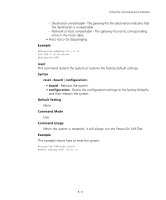3Com 8760 User Guide - Page 113
reset, Resets the configuration settings to the factory defaults - factory reset
 |
UPC - 662705506531
View all 3Com 8760 manuals
Add to My Manuals
Save this manual to your list of manuals |
Page 113 highlights
Using the Command Line Interface - Destination unreachable - The gateway for this destination indicates that the destination is unreachable. - Network or host unreachable - The gateway found no corresponding entry in the route table. • Press to stop pinging. Example Enterprise AP#ping 10.1.0.19 192.254.2.19 is alive Enterprise AP# reset This command restarts the system or restores the factory default settings. Syntax reset • board - Reboots the system. • configuration - Resets the configuration settings to the factory defaults, and then reboots the system. Default Setting None Command Mode Exec Command Usage When the system is restarted, it will always run the Power-On Self-Test. Example This example shows how to reset the system: Enterprise AP#reset board Reboot system now? : y 5-11