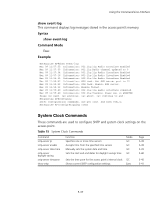3Com 8760 User Guide - Page 139
show event-log, System Clock Commands, access point.
 |
UPC - 662705506531
View all 3Com 8760 manuals
Add to My Manuals
Save this manual to your list of manuals |
Page 139 highlights
Using the Command Line Interface show event-log This command displays log messages stored in the access point's memory. Syntax show event-log Command Mode Exec Example Enterprise AP#show event-log Mar 09 11:57:55 Information: 802.11g:11g Radio Interface Enabled Mar 09 11:57:55 Information: 802.11g:Radio channel updated to 8 Mar 09 11:57:34 Information: 802.11g:11g Radio Interface Enabled Mar 09 11:57:18 Information: 802.11g:11g Radio Interface Enabled Mar 09 11:56:35 Information: 802.11a:11a Radio Interface Enabled Mar 09 11:55:52 Information: SSH task: Set SSH server port to 22 Mar 09 11:55:52 Information: SSH task: Enable SSH server. Mar 09 11:55:52 Information: Enable Telnet. Mar 09 11:55:40 Information: 802.11a:11a Radio Interface Disabled Mar 09 11:55:40 Information: 802.11a:Transmit Power set to QUARTER Press next. previous. abort. continue to end : Enterprise AP#configure Enter configuration commands, one per line. End with CTRL/Z Enterprise AP(config)#logging clear System Clock Commands These commands are used to configure SNTP and system clock settings on the access point. Table 15 System Clock Commands Command sntp-server ip sntp-server enable sntp-server date-time sntp-server daylight-saving sntp-server timezone show sntp Function Specifies one or more time servers Accepts time from the specified time servers Manually sets the system date and time Sets the start and end dates for daylight savings time Mode GC GC GC GC Sets the time zone for the access point's internal clock GC Shows current SNTP configuration settings Exec Page 5-38 5-38 5-39 5-40 5-40 5-41 5-37