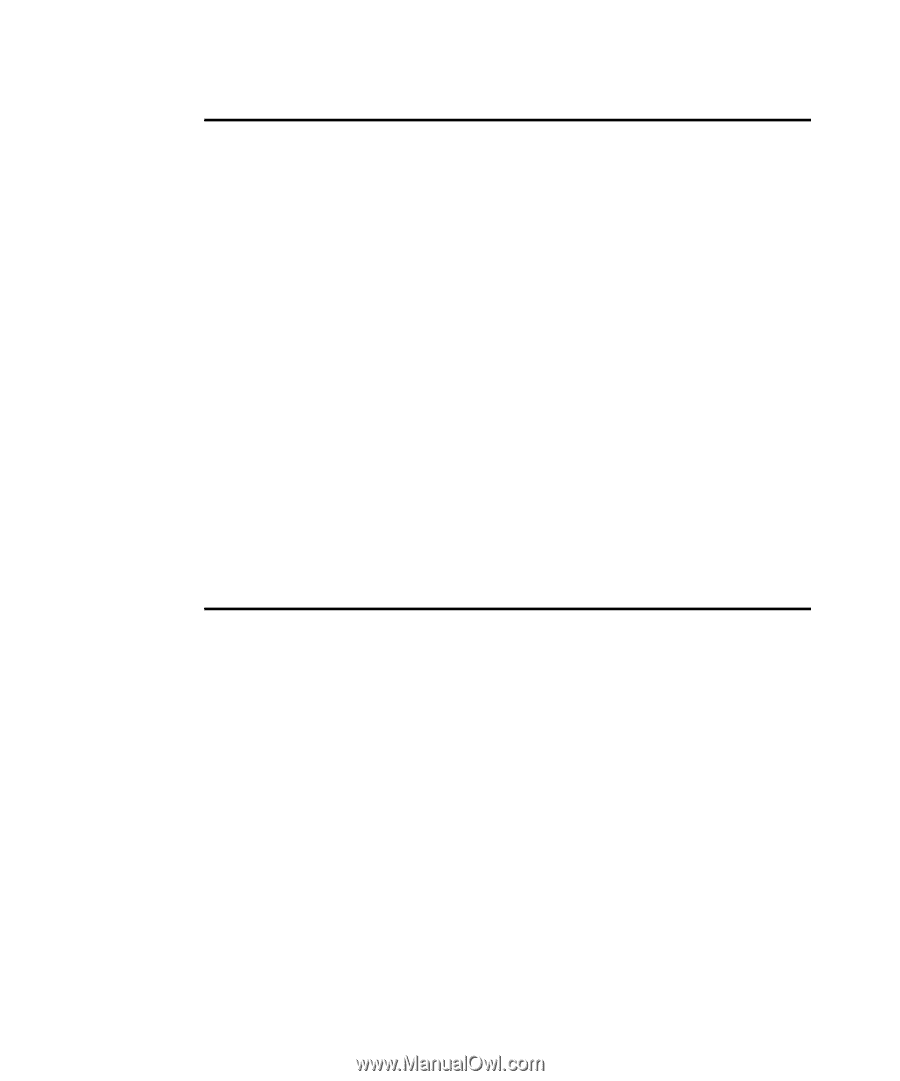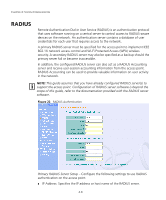3Com 8760 User Guide - Page 43
Advanced Setup, Con s WDS bridging and Spanning Tree Protocol features - how to setup a bridge
 |
UPC - 662705506531
View all 3Com 8760 manuals
Add to My Manuals
Save this manual to your list of manuals |
Page 43 highlights
Advanced Setup Menu SNMP Administration WDS/STP Settings Syslog Set-up Status AP Status Station Status Event Logs 802.11a Interface Radio Settings Security 802.11b/g Interface Radio Settings Security Description Configures SNMP settings Configures user name and password for management access; upgrades software from local file, FTP or TFTP server; resets configuration settings to factory defaults; and resets the access point Configures WDS bridging and Spanning Tree Protocol features Controls logging of error messages; sets the system clock via SNTP server or manual configuration Displays information about the access point and wireless clients Displays configuration settings for the basic system and the wireless interface Shows the wireless clients currently associated with the access point Shows log messages stored in memory Configures the IEEE 802.11a interface Configures common radio signal parameters and other settings for each VAP interface Enables each virtual access point (VAP) interface, sets the Service Set Identifier (SSID), and configures wireless security Configures the IEEE 802.11g interface Configures common radio signal parameters and other settings for each VAP interface Enables each VAP interface, sets the SSID, and configures wireless security Page 4-18 4-22 4-27 4-33 4-59 4-59 4-60 4-61 4-35 4-36 4-49 4-35 4-42 4-49 4-3