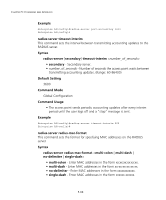3Com 8760 User Guide - Page 171
radius-server vlan-format, show radius, Enter VLAN IDs as an ASCII string.
 |
UPC - 662705506531
View all 3Com 8760 manuals
Add to My Manuals
Save this manual to your list of manuals |
Page 171 highlights
Using the Command Line Interface Default Setting No delimiter Command Mode Global Configuration Example Enterprise AP(config)#radius-server radius-mac-format multi-dash Enterprise AP(config)# radius-server vlan-format This command sets the format for specifying VLAN IDs on the RADIUS server. Syntax radius-server vlan-format • hex - Enter VLAN IDs as a hexadecimal number. • ascii - Enter VLAN IDs as an ASCII string. Default Setting Hex Command Mode Global Configuration Example Enterprise AP(config)#radius-server vlan-format ascii Enterprise AP(config)# show radius This command displays the current settings for the RADIUS server. Default Setting None Command Mode Exec 5-69

5-69
Using the Command Line Interface
Default Setting
No delimiter
Command Mode
Global Configuration
Example
radius-server vlan-format
This command sets the format for specifying VLAN IDs on the RADIUS server.
Syntax
radius-server vlan-forma
t <
hex
|
ascii
>
•
hex
- Enter VLAN IDs as a hexadecimal number.
•
ascii
- Enter VLAN IDs as an ASCII string.
Default Setting
Hex
Command Mode
Global Configuration
Example
show radius
This command displays the current settings for the RADIUS server.
Default Setting
None
Command Mode
Exec
Enterprise AP(config)#radius-server radius-mac-format multi-dash
Enterprise AP(config)#
Enterprise AP(config)#radius-server vlan-format ascii
Enterprise AP(config)#