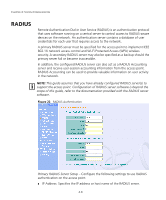3Com 8760 User Guide - Page 48
RADIUS, Remote Authentication Dial-in User Service RADIUS is an authentication protocol - user s guide
 |
UPC - 662705506531
View all 3Com 8760 manuals
Add to My Manuals
Save this manual to your list of manuals |
Page 48 highlights
CHAPTER 4: SYSTEM CONFIGURATION RADIUS Remote Authentication Dial-in User Service (RADIUS) is an authentication protocol that uses software running on a central server to control access to RADIUS-aware devices on the network. An authentication server contains a database of user credentials for each user that requires access to the network. A primary RADIUS server must be specified for the access point to implement IEEE 802.1X network access control and Wi-Fi Protected Access (WPA) wireless security. A secondary RADIUS server may also be specified as a backup should the primary server fail or become inaccessible. In addition, the configured RADIUS server can also act as a RADIUS Accounting server and receive user-session accounting information from the access point. RADIUS Accounting can be used to provide valuable information on user activity in the network. NOTE: This guide assumes that you have already configured RADIUS server(s) to support the access point. Configuration of RADIUS server software is beyond the scope of this guide, refer to the documentation provided with the RADIUS server software. Figure 22 RADIUS Authentication Primary RADIUS Server Setup - Configure the following settings to use RADIUS authentication on the access point. „ IP Address: Specifies the IP address or host name of the RADIUS server. 4-8