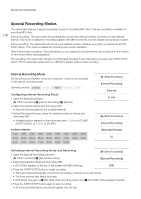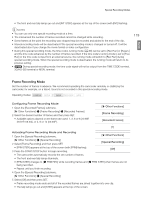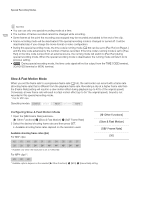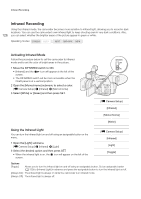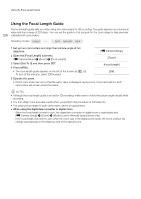Canon XF205 XF200 XF205 Instruction Manual - Page 123
Simultaneous Recording of MXF and MP4 Clips, MXF Clips, Bit Rate/Resolution], set to [Linked to MXF]
 |
View all Canon XF205 manuals
Add to My Manuals
Save this manual to your list of manuals |
Page 123 highlights
Simultaneous Recording of MXF and MP4 Clips English Simultaneous Recording of MXF and MP4 Clips Setting the movie format to MXF+MP4, you can record simultaneously clips in MXF format and clips in MP4 format. When the movie format is set to MXF+MP4, start and stop recording the MXF clip with the START/STOP button, as usual. You can select whether that action would automatically record also an MP4 clip (MXF+MP4 simultaneous recording) or whether to assign a separate control to start and stop recording MP4 clips (MP4 backup recording). MXF+MP4 Simultaneous Recording: The camcorder will record the same scene in two different formats. MP4 Backup Recording: The camcorder will keep recording continuously in MP4 format, ensuring that you never miss important shooting opportunities. You can set the [Bit Rate/Resolution] setting of MP4 clips to [3 Mbps 640x360] or link it to the video configuration of the MXF clips. 123 Operating modes: Video configurations of MXF clips and MP4 clips MXF Clips [Bit Rate/Resolution]1 Bit rate Resolution 50 Mbps 1920x1080 1280x720 35 Mbps 1920x1080 1440x1080 1280x720 25 Mbps 1440x1080 Frame rate 59.94i 29.97P 23.98P 59.94P 29.97P 23.98P 59.94i 29.97P 23.98P 59.94i 59.94P 29.97P 23.98P 59.94i 29.97P 23.98P MP4 Clips [Bit Rate/Resolution]2 set to [Linked to MXF] Bit rate 35 Mbps 24 Mbps 17 Mbps 9 Mbps 35 Mbps 24 Mbps 35 Mbps 17 Mbps 9 Mbps 35 Mbps 24 Mbps Resolution 1920x1080 1280x720 1920x1080 1280x720 1920x1080 Frame rate 59.94i 29.97P 23.98P 59.94P 29.97P 23.98P 59.94i 29.97P 23.98P 59.94i 59.94P 29.97P 23.98P 59.94i 29.97P 23.98P [Bit Rate/Resolution]2 set to [3 Mbps 640x360] Bit rate/ Resolution Frame rate 29.97P 23.98P 29.97P 23.98P 3 Mbps/ 640x360 29.97P 23.98P 29.97P 23.98P 29.97P 23.98P 1 [w Other Functions] > [MXF] > [Bit Rate/Resolution]. 2 [w Other Functions] > [MP4] > [Bit Rate/Resolution] (when the movie format is set to MXF+MP4).