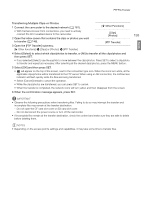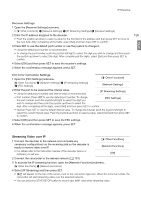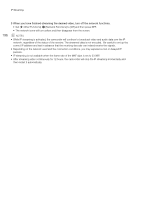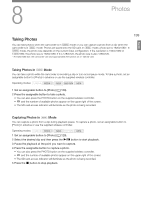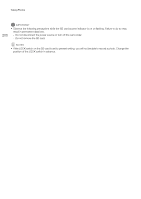Canon XF205 XF200 XF205 Instruction Manual - Page 196
When you have finished streaming the desired video, turn off the network functions.
 |
View all Canon XF205 manuals
Add to My Manuals
Save this manual to your list of manuals |
Page 196 highlights
IP Streaming 196 5 When you have finished streaming the desired video, turn off the network functions. • Set [w Other Functions] > [Network Functions] to [Off] and then press SET. • The network icons will turn yellow and then disappear from the screen. NOTES • While IP streaming is activated, the camcorder will continue to broadcast video and audio data over the IP network, regardless of the status of the receiver. The streamed data is not encoded. Be careful to set up the correct IP address and test in advance that the receiving decoder can indeed receive the signals. • Depending on the network used and the connection conditions, you may experience lost or delayed IP packets. • IP streaming is not available when the frame rate of the MXF clips is set to 23.98P. • After streaming video continuously for 12 hours, the camcorder will stop the IP streaming momentarily and then restart it automatically.