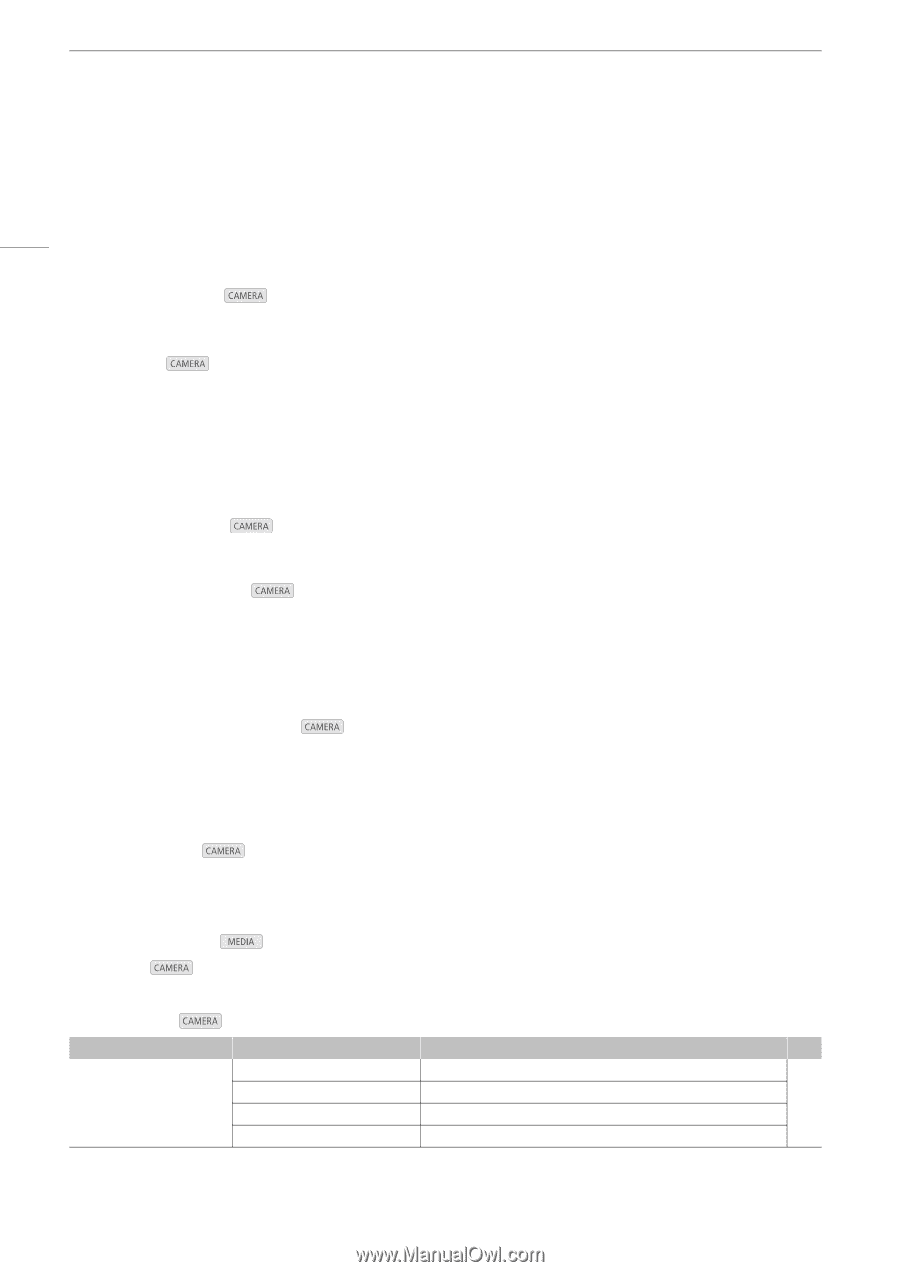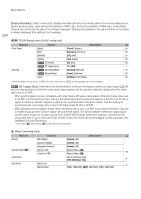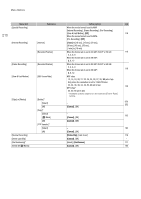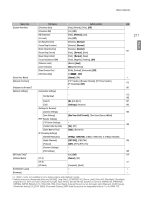Canon XF205 XF200 XF205 Instruction Manual - Page 212
LAN Ethernet LED], Delete Last Clip]
 |
View all Canon XF205 manuals
Add to My Manuals
Save this manual to your list of manuals |
Page 212 highlights
Menu Options 212 Transfer], [Add Shot Mark 1], [Add Shot Mark 2], [Add $ Mark], [Add % Mark], [Time Code], [Time Code Hold], [HEADPHONE +], [HEADPHONE -], [Monitor Channels], [Audio Level], [Wireless Controller], [Photo], [Status], [My Menu], [Initialize Media], [User Setting]. The default settings are as follows. [1]: [PEAKING], [2]: [ZEBRA], [3]: [POWERED IS], [4]: [MAGN.], [5] to [10]: [NONE], [11]: [HEADPHONE +], [12]: [HEADPHONE -], [13]: [WFM]. 3 Available only when the optional GP-E2 GPS Receiver is connected to the camcorder. [Reset]: Reset various camcorder settings. [All Settings]: Resets all the camcorder's settings to default settings, except for the hour meter. [Camera Settings] ( mode only): Resets the white balance, iris, gain, shutter speed, [~ Camera Setup] settings and custom picture settings to default settings. [Assignable Buttons]: Resets the assignable buttons to default settings. [Tally Lamp] ( mode only): Allows you to set whether the front and rear tally lamps illuminate while the camcorder is recording. [POWER LED]: Allows you to set whether the power indicator illuminates while the camcorder is on. [Media Access LED]: Allows you to set whether the CF card access indicators or the SD card access indicator illuminate while the camcorder is accessing a CF card or SD card. [LAN (Ethernet) LED]: Allows you to set whether the LAN access indicator illuminates when the camcorder is accessing a network via the LAN cable. [Genlock Adjustment] ( mode only): The phase difference between the external Genlock signal and the camcorder is initially set to 0. This function allows you to adjust it within the range of approx. ±0.4 H (-1023 to 1023). When setting to 1000 or more or -1000 or less, set the first field to 10 or -10, respectively. [MXF] > [Clips] settings ( mode only) [Title Prefix]: Determines the first 2 characters of the clip name. Combined with the [Number Setting] setting, this constitutes the 6-character clip name. [Number Setting]: Determines the last 4 digits of the clip name. Combined with the [Title Prefix] setting, this constitutes the 6-character clip name. Select [Set] to assign a desired number to the first clip you record or select [Reset] to reset the number to [0001]. The numerals increase every time a clip is recorded. [MXF] > [Set Metadata] settings ( mode only) [Country Code]: This identifier is the country code defined by ISO-3166-1 and is to be entered starting from the left. [Organization]: This identifier represents the organization that owns or operates the camcorder and can be obtained by registering with the SMPTE Registration Authority. If the organization is not registered, enter [0000]. [User Code]: This identifier designates the user. Leave this blank if [Organization] is set to [0000]. [Delete Last Clip]: ( mode only): Deletes the last clip you recorded. This setting option will not appear if you turned the camcorder off since recording the last clip. [Reset Hour Meter]: The camcorder has two "hour meters" - the first keeps track of total operation time and the second keeps track of operation time since the last time the second hour meter was reset with this function. [Certification Logos] ( mode only): This setting displays certification logos that apply to this camcorder. [Firmware] ( mode only): You can verify the current version of the camcorder's firmware. This menu option is usually unavailable. [¥ My Menu] ( mode only) Menu item Submenu Setting options A [Edit] [Register] [Cancel], [OK] 30 [Move] [Cancel], [OK] [Delete] [Cancel], [OK] [Reset All] [Cancel], [OK]